
How do you choose a TV with the best image quality?
Choose image quality

At Coolblue, we distinguish between 4 image quality categories: standard, good, very good, and excellent. We assess the image quality of every TV is our assortment, and then we'll give it a score. This score depends on all kinds of specifications. We'll highlight the 4 most important ones in this article.
- Sharpness
- Contrast
- Color
- Movement
Image quality according to Coolblue

Standard image quality
Do you mainly watch live TV programs and a series from time to time? A TV with a standard image quality is a good choice. Most TVs in this category are 4K TVs. You can also see small details this way, like what's happening in the background during an interview. These TVs often don't have extra image technologies for a better color representation and have an average brightness. This means movies and series don't look very impressive.

Good image quality
Do you enjoy watching a movie or series, and do you want these to look bright and colorful? Televisions with a good image quality are suitable for this. The 4K TVs in this category usually have an extra image technology that improves the color representation, like QLED, NanoCell, or Triluminos. Vibrant colors look strong this way, like the red in a bouquet of roses. These TVs also have better local dimming technologies than TVs with a standard image quality. This means dark parts of the screen are often less gray.

Very good image quality
Do you want movies, series, and games to look impressive? Choose a TV with a very good image quality. These TVs have a contrast-rich, bright, and detailed image display. Mini-LED and OLED TVs fall into this category. With these, you're ensured a strong contrast and deep black levels. The 10-bit panels ensure a realistic and detailed color representation. That's why these TVs are suitable for movie lovers and avid binge watchers.

Excellent image quality
Are you looking for the best image quality? TVs that fall into the 'excellent' category ensure a high brightness, powerful contrast, and razor-sharp image. This category contains televisions with the latest technologies, like 8K resolution or QD-OLED screen technology. Movies, series, and games look like the creators meant them to. You can see all color details and a lifelike contrast in all your favorite content.
Sharpness
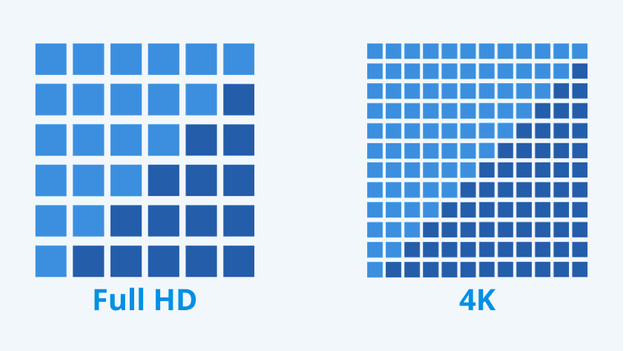
The sharpness of the screen means how much detail you can see. This is decided by the resolution: the number of pixels that a screen has. The more pixels, the sharper the image. Smaller and more affordable TVs usual have an HD ready or Full HD resolution. These resolutions are fine for small TV sizes, but you won't see much detail. Most TVs are 4K televisions and have over 8 million pixels. This makes small details well visible, like individual leaves on a tree. 8K TVs provide the most detailed image with over 33 million pixels.
Contrast

The contrast of an image is the difference between the darkest and the lightest part of the screen. The bigger this difference, the more realistic the image looks and the more space there is for color details in the image. The contrast is decided by local dimming. Local dimming is a technology that dims the lights behind the screen for the dark parts of the image. Some TVs don't have local dimming, so the contrast is low. TVs with a stronger contrast have Full Array or Mini-LED local dimming. OLED TVs have the strongest contrast.
Color
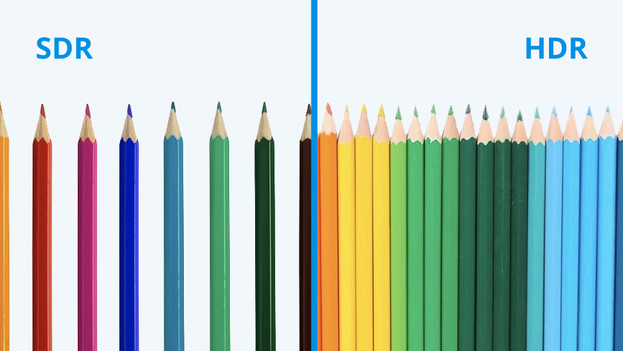
The color depth determines how many colors you can see on the TV. An 8-bit TV shows about 17 million colors, but on a 10-bit TV it's more than a billion. Simply put, a 10-bit TV has more pencils to color in the image. These TVs are also called HDR TVs, because they can produce the wide color gamut of HDR images. Most movies and series that you stream or games that you play have HDR support. You'll quickly notice the advantage of an HDR television with this.
Refresh rate
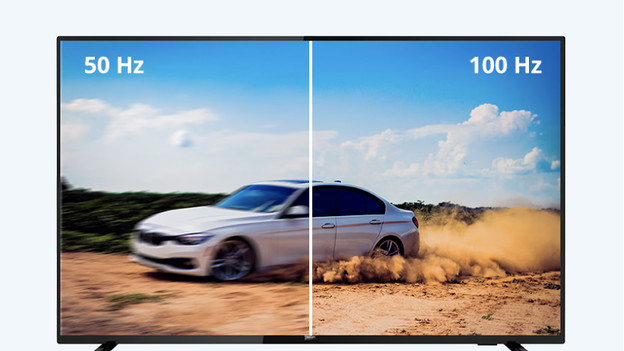
The refresh rate, or Hertz value, indicates how smoothly movement takes shape on the screen. This is important when you're watching a moving train or the serve of a tennis player, for example. The Hertz value decides how many times the screen refreshes per second. Each time the screen refreshed, the TV shows a frame. The higher the value, the smoother the movement. Think of a frame like an image. When you play the images in fast succession, you get a moving image. A 100Hz TV shows 2 times as many images per second compared to a 50Hz TV. This means that fast actions look smoother on this TV. Do you play games on a PC with a powerful video card? Consider a TV with 144Hz support.


