
Choose your TV size
What is your viewing distance?
If you sit far away from the screen, it can be hard to read the subtitles or to see small details. If you're too close to the screen, you might miss details in the upper corners, or the image can look blurry. To choose the right TV size, we recommend to measure the distance between the viewing position and the spot where you want to place the TV. If you know this distance, you can read our advice page about viewing distance or use the filters on our television page. The viewing distance is a matter of taste, but to make it easier for you, we recommend a certain distance for certain TV sizes.
Small, medium, or large
On this page, we distinguish between small, medium-sized, and large TVs. The exact inch size that suits you is different for everybody. Some don't think a 50-inch screen is large, while others think of it as a home cinema. It's still useful to know which size we mean when we talk about small or large.
Small
Small TVs have a screen size of 32 inches or smaller.
Medium-sized
A medium-sized TV is a minimum of 40 inches and a maximum of 55 inches.
Large
Large TVs have a screen size of 58 inches or larger.
Viewing distance per inch size
| 32 inches | Up to 2.5m |
|---|---|
| 43 inches | 1.5 to 3m |
| 50 inches | 2 to 3.5m |
| 55 inches | 2 to 4m |
| 65 inches | From 3m |
View the TV in your living room virtually

Want to know what the TV looks like in your room? Download the Coolblue app and open the augmented reality function. This way, you can view each screen size in your room virtually. It doesn't matter whether you want to place the TV on top of a cabinet or on the wall. This way, you'll know for sure that you're choosing the right size.
How sharp should the image be?
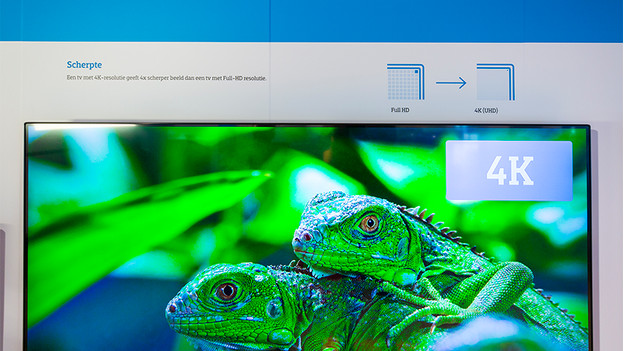
The resolution of a television determines out of how many pixels the image is made. The higher the resolution, the sharper the image. A 4K UHD resolution is 4 times as sharp as a Full HD resolution, for example. If you're looking for a small TV for in the kitchen, you won't notice much difference between both resolutions. When you look at a larger screen, the difference in detail is much more noticeable. That's why we advise a large TV if you plan on watching 4K content via YouTube, Netflix, or 4K Blu-rays. This way, you'll optimally utilize the sharpness of the TV.
What do you use the TV for?

If you like watching movies, you want to be immersed as much as possible in every detail of a movie. For that reason, it's important to sit in front of a large screen. A large TV is also recommended for gaming. An opponent who is far away can be seen more clearly. On a larger screen, the details of a sports match such as soccer or rugby, are clearly visible. If you often watch TV shows such as the news or a talk show, it's less important to see every detail. It may be less pleasant to watch these TV shows on a larger screen. Because they aren't broadcast in high resolution, the image is out of focus.
Where do you place the TV?

Do you want to place the TV inside of a cabinet? Make sure to check all of the measurements of the TV, including the stand. If you mount it to the wall, you need to keep the space on the wall in mind. For the ideal viewing experience, the bottom of the TV screen has to be at at eye level when you watch TV from the couch. Keep in mind that the TV shouldn't be so large that it touches a cabinet or painting. While you're looking for the perfect TV, make sure to look for a suitable wall mount as well. This way, you can check whether the size of the wall mount is suitable for your wall right away.
If you have the new TV delivered, it would be convenient to have it set up and put in the right spot as well. Choose our installation and mounting service and we'll set up and mount the TV during the delivery.
Visit the store

Do you want to experience the different sizes of the televisions yourself? Visit us in a Coolblue store for personal advice. Our experts are happy to help you make your choice. In the store, you can easily determine which TV suits your viewing distance in your living room. Click on the button below for an overview of all Coolblue stores.





