
What's an Apple ID?
A single account for all Apple services
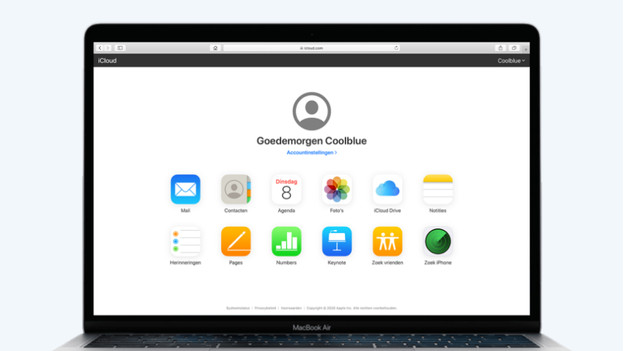
Your Apple ID is the account which gives you access to all Apple products and services. You can use 1 account for everything you do on your Apple devices. It's a sort of key to the Apple ecosystem. With an Apple ID, you'll have access to personal files, make purchases in the App Store, and find lost devices more easily. That's why it's important to secure this account well and don't share it with others.
How do you create an Apple ID?
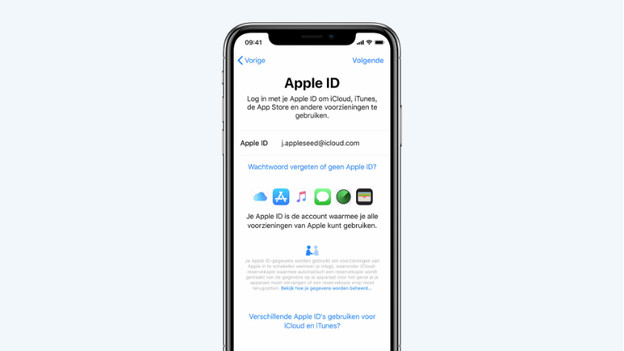
There are multiple ways to create an Apple ID.
Create an Apple ID when you set up your iPhone or iPad
- Tap Forgot password or no Apple ID?
- Choose Create a free Apple ID.
- Enter your information
- Choose if you want to use your current email address or if you want to receive a new iCloud address.
- Follow the steps to set up 2-factor authentication.
Create an Apple ID on your MacBook, iMac, Mac Mini, or Mac Studio
- Click the Apple logo in the upper left corner and select System preferences.
- Click Log in.
- Click Create Apple ID and follow the steps on the screen.
Create an Apple ID on your Windows computer
- Open iTunes for Windows.
- Click Account in the menu bar and then Register.
- Click Create new Apple ID and follow the steps on the screen.
Create an Apple ID via internet
- Go to appleid.apple.com and click Create your Apple ID.
- Follow the steps on the screen.
How do you secure your Apple ID?
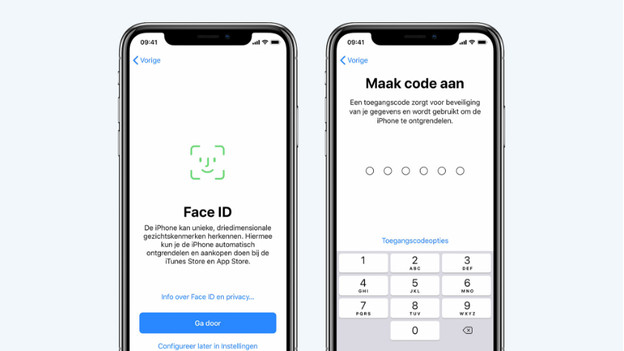
Your Apple ID gives you access to private information. That's why it's important that only you have access to your Apple ID. Make sure you have a strong unique password and set up 2-factor authentication. Don't you have that yet? Easily turn on 2-factor authentication via the settings for the password and security of your Apple ID.
Conclusion
With an Apple ID, you'll have access to all Apple services with 1 account. You can easily create an Apple ID during the setup of your new Apple device. Because an Apple ID give you access to personal information and payment information, it's important that you secure it well. Do that with a strong password and 2-factor authentication.


