
What do I need to work from home?
Which business laptop or desktop do you need?

Business laptop: for ease-of-use on the go
When you don't have a large desk, choose a business laptop. Thanks to it's small size, it doesn't take up much space. That way, you have more space for a monitor or other accessories. You can also easily take a business laptop with you. The processor and RAM depends on your work. We recommend at least an Intel Core i7 or AMD Ryzen 7 processor with 16GB RAM. A business laptop always has Windows Pro as its operating system. This means you have better privacy for your files.

Business desktop: for extra power
A business desktop is more powerful than a laptop, thanks to the larger components. That's useful for more demanding tasks, such as editing large and unedited photo and video files. In addition to the components, you can also choose from different sizes. You can easily place a small business desktop behind your monitor with a VESA mount, so it doesn't take up any space on your desk. If you buy a desktop for the long-term, choose a larger tower with more expansion options. The business desktops also have Windows Pro as their operating system.
Which business monitor do you need?

You can work comfortably on a business monitor. It's important that it's adjustable in height and has a blue light filter. That way, you work ergonomically and prevent strained eyes or a sore neck and back after a long working day. Because you have less space at home, we recommend a 24 or 27-inch screen. These monitors provide a good overview of your work and don't take up too much space on your desk. Do you have more space? Place 2 monitors next to each other for better multitasking, for example.
Which mouse and keyboard do you need?

Mouse: for scrolling through documents
When you work in a lot of spreadsheets and documents , you want to scroll quickly. A mouse helps you with this and works faster than the touchpad of your laptop. Which mouse you should choose, depends on your usage situation. If you work in spreadsheets often, you'll want a scroll wheel that allows you to move through the rows quickly. Do you want to work ergonomically at home? Choose a vertical mouse, so your wrist has a natural posture. You can also choose between a wired and wireless mouse. It's important to consider what you'll use the mouse for.

Keyboard: to type your documents
With a keyboard, you can comfortably type in all your documents. With an ergonomic keyboard, you'll get a wrist rest. This way, your wrists stay in a natural posture. You prevent RSI and other problems this way. When you work from a laptop, you don't always have a numeric keypad for your formulas. Choose a business keyboard with a numeric keypad. With this, you can easily enter numbers. Also take a look at which keys you want and if you want to work wired or wirelessly. This way, you can comfortably type during the entire working day.
Which internet accessories do you need?

A good WiFi connection is very important when you work from home. You don't want a video meeting lagging or that your downloads take 2 hours. Choose mesh WiFi for example, so you have wireless network points anywhere in your house. Or choose a small router when you work in 1 room. Do you have a separate room for your office and don't want to construct an entire network? Choose a WiFi repeater or power adapter with WiFi. With this, you can increase the range of your existing network, but you'll lose a little bit of speed.
Which desk and desk chair do you need?

Desk: for a well-organized workplace
When you work on a separate desk, you can keep a good overview of your workplace. You also have all your accessories within reach. For example, choose an adjustable desk or a sit-stand desk. You can smoothly switch between working sitting down and standing up, so you also have an active posture during your working day. Working standing up is more ergonomic, so you can easily prevent muscle aches. Make sure that your desk fits in your house, so measure this well before you choose one.

Desk chair: for a comfortable sitting posture
The chair of your dinner table isn't comfortable when you have to work for hours. That's why you choose a separate desk chair. With an adjustable desk chair, you can have a comfortable and ergonomic posture. This way, you prevent muscle aches and other problems. For example, choose adjustable arm rests or tilt tension for a better support. Also take a look at the health and safety standard certification. An NPR 1813 desk chair is suitable for people over 192cm, for example.
Which docking station do you need?

You can easily expand the number of connectors with a docking station or cradle. You can connect them to your computer via 1 cable and then you can easily connect multiple accessories. This is useful when you have multiple hard drives in a home studio, or when you have a small laptop with only 1 or 2 USB ports, for example. Some hubs and cradles have an extra port for connecting a monitor. This way, you can keep the HDMI port on your laptop free or you have an extra connector when the one from your desktop is already in use.
When do you need Norton antivirus software?

With every laptop or desktop you buy via Coolblue, you also receive a year of Norton Security antivirus software for free. This way, you can protect your PC from viruses, spyware, and other online threats. Norton also marks all websites and automatically blocks harmful or suspicious pages and downloads. This makes sure a website can't download something on your PC and infect all connected computers. You also get a VPN and you store all your passwords in Password Manager. This way, you can easily keep your PC secure with Norton.
Which other accessories do you need?
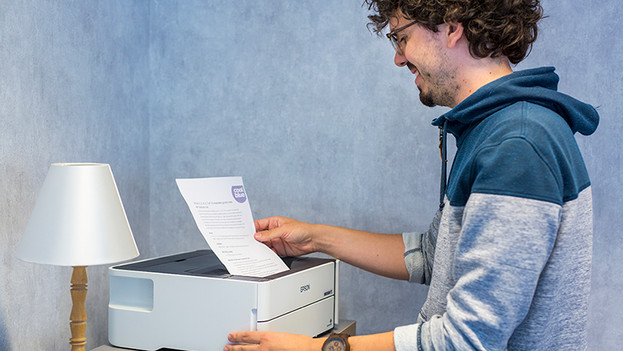
In addition to the most important components, we also recommend a couple of accessories. Consider an Office suite, so you can work in Word, Excel, and PowerPoint. Or a laptop stand so you can place your laptop in an ergonomic way. Do you print a lot of documents instead of storing them locally? Choose a business printer with a high print speed. This way, you can quickly print large files. Do you want to store many documents locally? Choose a NAS and quickly make backups of your most important files. Also consider a webcam for online meetings, an office headset for calls, or a drawing tablet if you do a lot of creative work.
Arrange a home office for your employees
How do you make sure that your employees have a good and ergonomic home office as an employer? With the Coolblue Home Office Store, it's easy to furnish the home office of your employees. You get a closed and personalized home office portal and all products are in stock and can be delivered the next day for free, from office furniture to monitors. Your employees can order the products themselves, and you'll receive 1 clear invoice monthly.
You can request a demo today, or discover the possibilities.


