
Which accessories do you need for your Apple iPad Pro?
Tablet covers

A tablet cover protects your tablet from impacts and bumps. Choose a book case, back cover, keyboard cover, or full-body case. The last option provides optimal protection thanks to the sturdy casing. With a book case, you can put the tablet in an upright position to watch a video, for example. Choose a cover with a keyboard if you type many reports. You can choose between leather and plastic covers. Check carefully whether your iPad Pro is 11 or 12.9 inches before you buy a cover. That way, you can be sure that it fits around your tablet.
Screen protectors
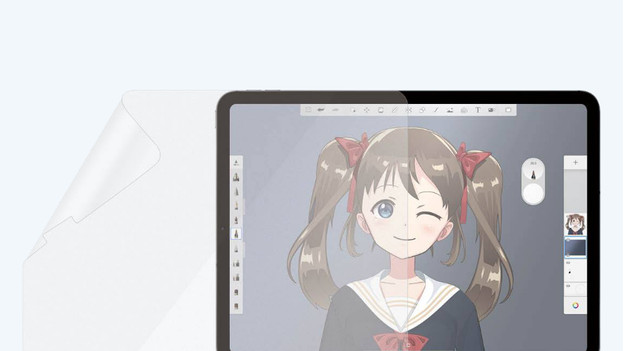
To protect the screen of your iPad from scratches, it's a good idea to apply a screen protector. You can choose between glass and plastic screen protectors. Glass screen protectors are a bit thicker, but they provide great protection from scratches. Plastic is slightly thinner and doesn't protect your screen from deep scratches as well as glass does. If you draw and design on your iPad Pro often, a PanzerGlass GraphicPaper is useful. This screen protector feels like paper when you draw on it.
Stylus

With a stylus, you can control your iPad Pro without leaving dirty fingerprints on the screen. You can also use a stylus to draw, write, and design on your iPad Pro 11 or 12.9 inches. Choose a stylus with various pressure points if you draw a lot on your tablet. You can use it to easily draw thick and thin lines when you're working on your iPad Pro.


