
5 tips for using a Winix air purifier
Tips for your Winix air purifier

In this article, we'll go through the following tips with you:
- Tip 1: keep 30cm free all around.
- Tip 2: keep polluted air out.
- Tip 3: keep the air purifier clean.
- Tip 4: replace the filters when the light is on.
- Tip 5: download the app.
Tip 1: leave 30cm of free space

The air purifier needs enough space to properly take in air. That's why you should place the air purifier about 30cm away from the wall or furniture. It's also important that you keep the air purifier about 40cm away from electric devices like the TV or radio. The electromagnetic waves from certain electric devices can cause the air purifier to not function properly.
Tip 2: keep out polluted air

When your air purifier has cleaned the air, it's important that the air remains clean. That's why you should keep windows and doors closed as much as possible. This prevents "polluted" air from entering the room. If you often go in and outside of the house, you take new air particles with you from outside. In this case, you won't notice much of a difference if you use an air purifier. The air purifier may also make more noise, because it's working hard to clean all the pollutants in the air.
Tip 3: keep the air purifier clean

To protect the filters, the air purifier has a pre-filter. This filter removes the largest dust particles from the air before it passes through the other filters. It's important you clear the pre-filter of dust every 2 weeks. You can easily do that with a vacuum. In order to measure the air quality, you have to keep the air quality sensor clean. Do this by wiping the dust from the sensor with a cotton swab every 2 months.
Tip 4: replace the filters when the light is on
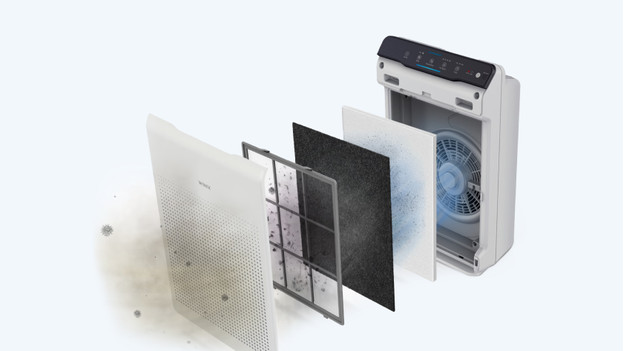
If you want the air to be properly purified, it's important you replace the filters when they're full. Luckily, you don't have to keep track of this yourself, because a light comes on when it's time to replace the HEPA filter. This is after about 12 months. The carbon filter lasts about 3 months, but you won't be notified when you have to replace it. You can put a to-do on your calendar, so you know exactly when it's time to replace the filter.
Tip 5: connect to WiFi? Download the app

Do you have an air purifier that connects to WiFi? Download the Winix Smart App and easily operate the air purifier remotely. In addition, you're always up to date on the air quality in the house and outside. That's useful, because you'll know right away if there are pollen in the air. The app also shows you how much longer the filters will last, so you know exactly when it's time to buy new filters.


