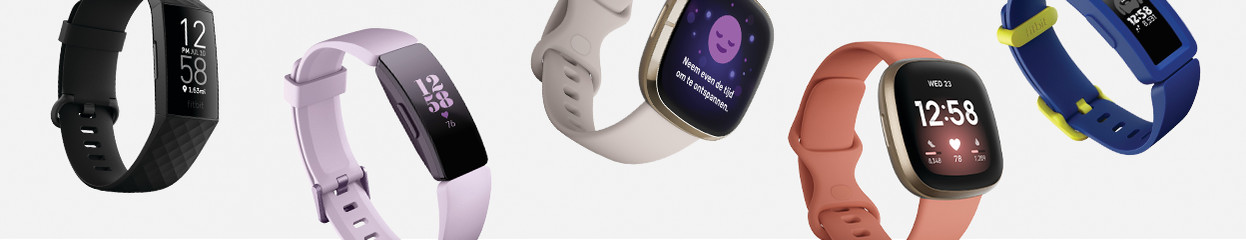
3 tips to solve problems with your Fitbit battery
3 tips for problems with your Fitbit battery

Don't the tips below work? Or do you have a problem with the charging cable? Contact the Fitbit customer service. They'll help you further with solving the problem.
- Step 1. Clean your watch
- Step 2. Charge your watch for at least 30 minutes
- Step 3. Reset your Fitbit
Tip 1: clean your watch

If there's dust or dirt on the magnets or charging port of your Fitbit, it's doesn't connect to the charger. As a result, your Fitbit doesn't charge correctly. Clean the charging port or magnets with a damp cloth. Also clean the charger. Connect your charger to your Fitbit again to charge the watch.
Tip 2: charge for 30 minutes

Did your Fitbit turn off or doesn't it respond to anything? Charge your watch for at least 30 minutes. This often makes the watch turn on or respond again.
Tip 3: reset your Fitbit

Sometimes, it helps if you restart your smartwatch. How you can do so depends on the Fitbit you have. You can find all types of Fitbit models and how to reset them in the article below.
Didn't the tips above work? Contact the Fitbit customer service.


