
Advice on MacBook converters by Apple
What kind of converter fits my MacBook?
With a cable converter, you can turn your connector into the connector you need to connect your devices. Some converters consist of multiple connectors. With such a cable, you can connect and use multiple devices.
Screens and peripherals

Connecting screen
Do you want to create extra screen space by connecting an external monitor? Of do you want to watch movies on your television via your MacBook? First check what kind of connectors your MacBook has. Also do this for your external monitor. Are the ports on your MacBook and your peripherals the same? Good, since you can connect them directly via a cable. If the ports are different, you'll need a cable converter. Check if you need an HDMI or VGA converter. Keep in mind that cables are often not included with converters. For example, you'll need to purchase a HDMI cable yourself.

Connecting peripherals
You have a MacBook, but a lot of peripherals as well. You want to connect these peripherals, but the connectors don't match those on your MacBook. In that case, you need a cable converter to connect your peripherals like a keyboard and mouse. Check which connectors your MacBook has, which is probably USB-C. Also check which connector you peripheral has, which is probably USB-A. In this case, you need a USB-C to USB-A converter.
Ethernet & FireWire

Connecting internet cable
Do you want to connect your MacBook to a fast Gigabit Ethernet network? Then you're going to need an Ethernet adapter. The type of converter you'll need, depends on your type of MacBook. There are several options. Do you have a MacBook Air? In this case, you need a USB to Ethernet adapter. For an Apple MacBook with Thunderbolt connector, such as MacBook Pro, you'll need the Thunderbolt to Gigabit Ethernet adapter. You can use this adapter to easily connect your MacBook to a wired network and enjoy a fast Internet connection.
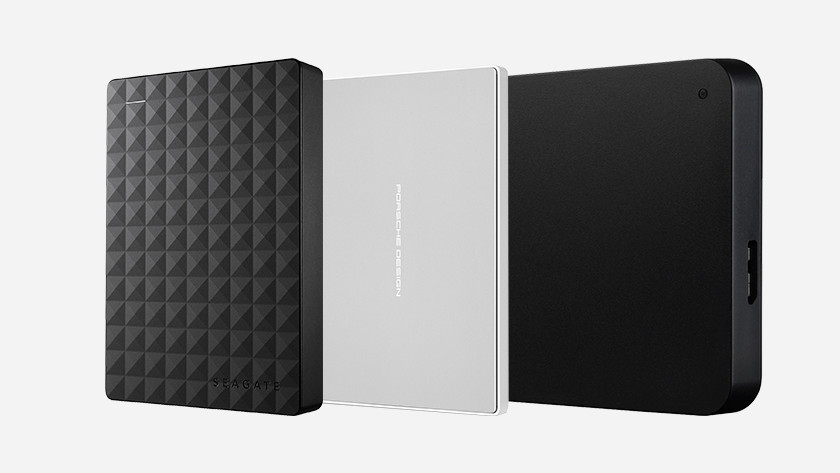
Connecting hard drive
Most hard drives work with USB, but there are also hard drives that work with FireWire. You don't simply connect a FireWire hard drive to your MacBook. You'll need a cable converter in order to use the hard drive. The Apple Thunderbolt to FireWire adapter allows you to connect the hard drive to your MacBook with a Thunderbolt connection. You'll need to purchase a FireWire cable yourself.


