
How do you maintain a Philips OneBlade?
3 tips for maintaining your Philips OneBlade

To best maintain your OneBlade, we'll give you a number of tips:
- Tip 1: rinse your blades with lukewarm water.
- Tip 2: choose the right replacement blade.
- Tip 3: replace the blades in time.
Tip 1: rinse your blades with lukewarm water

After each time you use the OneBlade, first blow the remaining hair off the trimmer. Then, turn off the device and rinse the head and separate comb attachments with lukewarm water. Let the blades dry. Don't dry them with a cloth, because this may cause damage.
Tip 2: choose the right replacement blade
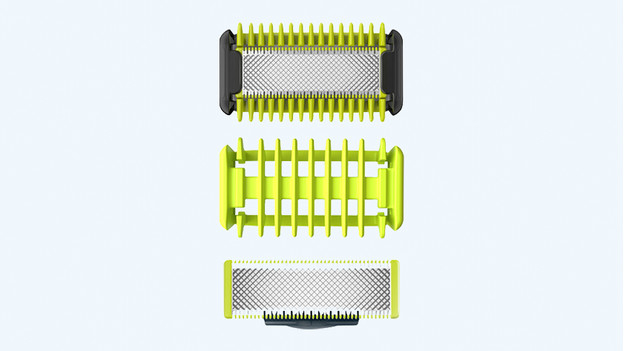
Each replacement blade of the Philips OneBlade lasts 4 months on average and fits onto all OneBlade appliances. Do you also want to use your OneBlade for your body, besides for your beard? You can purchase a Body kit separately. This includes a blade for the body and a special body comb. You'll also receive a skin protector, which allows you to safely shave and trim the most sensitive parts of your body.
Tip 3: replace your blades on time

The Philips OneBlade blades have a wear-indicator. Once the indicator turns completely green, it's time to replace the blades. This is after about 4 months. Replace the blades in time, because you can prevent skin irritation and maintain a good shaving performance that way. You can detach the blades by pressing the button on the front of the appliance. Click a new blade onto the handle and you can last for months.


