
How do you connect the Thrustmaster T128?
Set up the Thrustmaster T128 in 3 steps

To set up your new Thrustmaster racing wheel as fast and as easily as possible, you can follow the steps below.
- Step 1: connect the cables
- Step 2: connect your racing wheel to your platform
- Step 3: connect a different set of pedals
- Step 4: adjust your settings for every game
Step 1: connect the cables
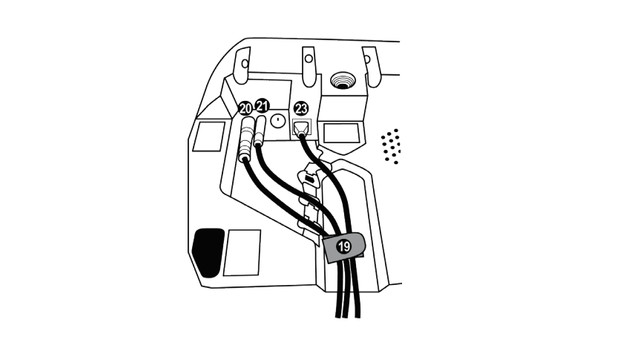
Connect the cables of the racing wheel to your console or PC. In total, you'll have 3 cables. Use the velcro below your racing wheel, so the cables stay in place. Follow the steps below, so you can correctly connect the cables of the Thrustmaster T128.
- Connect the pedal set to the rear of the base of the racing wheel. Connect the cable to input 23 on the image.
- Connect the power cord to the rear of the base of the racing wheel. Plug the cable into the socket. Connect this cable to input 20 in the image.
- Connect the USB-C connector of the wheel to one of the USB-A ports of your platform. That's input 21 on the image.
- The steering wheel calibrates automatically when you turn on your console or PC. Don't touch the wheel while it calibrates.
Step 2: connect your racing wheel to your platform

The Thrustmaster T128 has a LED indicator in the middle of the wheel. This flashes blue, red, or green. These colors represent the platforms.
- Press and hold the 'MODE' button for 5 seconds until the LED indicator flashes.
- While you hold the 'MODE' button, navigate through the different colors and platforms with the arrow buttons.
- Do you play on the PlayStation? Set the LED lighting to blue. For the Xbox, set the LED indicator to white. Do you play on the PC? Set the LED lighting to green.
- When the LED lighting is blue or white, press the PlayStation or Xbox button below the LED light 1 time. You'll now see a menu on screen with profiles. Choose the profile with which you want to play and you're ready.
You can now use the racing wheel on your platform. You can also easily use a different set of pedals with the racing wheel.
Step 3: connect a different set of pedals

The Thrustmaster T128 is compatible with T3PA, T3PM, and T-LCM pedals. Do you want to connect one of these pedals to the T128? Follow the steps below.
- Connect your pedal set to the rear of the base of the racing wheel.
- Press the settings button on the racing wheel quickly 8 times.
- The LED lights on your racing wheel blink 5 times.
- Your new pedals are ready for use.
Step 4: adjust the settings for every game
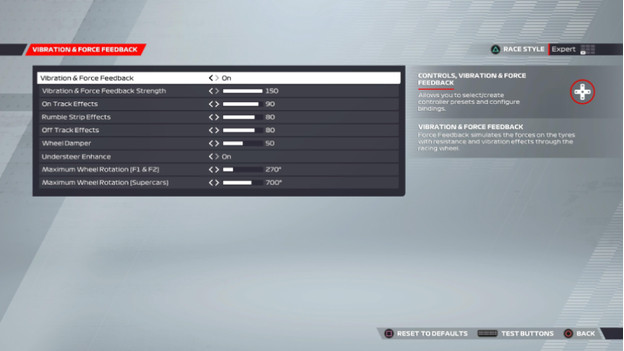
The Thrustmaster T128 has force feedback. With force feedback, you can feel what you'd feel in a car when you race across bumps or the curbs. You can adjust the intensity of this feedback, so the wheel feels lighter or heavier. That's useful for games like F1 or Gran Turismo. Go to the settings of the racing wheel in your racing game. That's where you can adjust the force feedback to your liking. Try some things out, race a couple of laps, and decide if you want to set the wheel a bit lighter or heavier.


