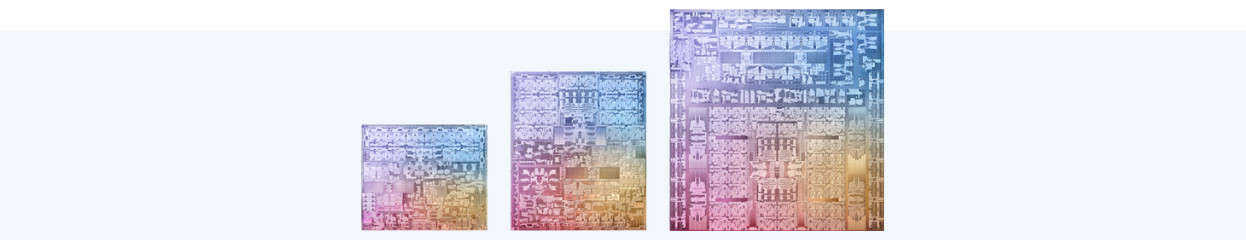
How much RAM do you need in your Apple Mac?
What is RAM?
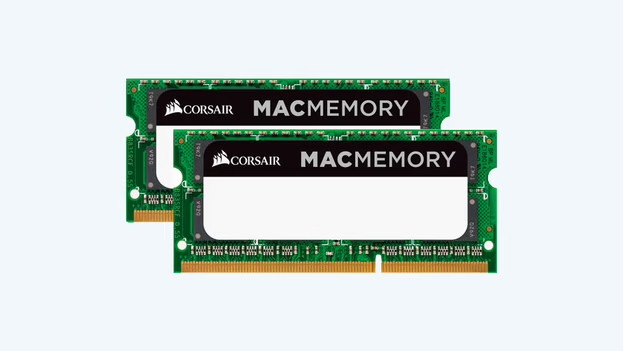
The RAM temporarily stores data. This way, your processor can easily find data that you use often. The larger the RAM, the more data your MacBook, iMac, or Mac Mini can store temporarily. This way, demanding programs run better and you can do more at the same time. Too little RAM slows down your MacBook, iMac, or Mac Mini. More RAM doesn't necessarily make your MacBook, iMac, or Mac Mini faster, but it does make it more future-proof. Programs demand more and more RAM. What's enough now, might be too little in the future.
How does the RAM of an Apple Silicon chip work?
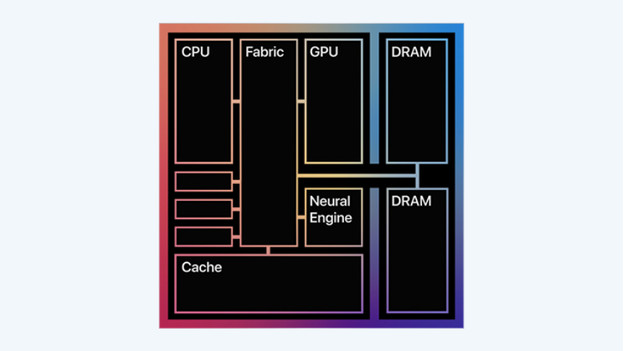
Since 2020, Apple releases MacBook, iMac, and Mac Mini models with Apple Silicon. These are chips developed by Apple. Previously, the processor and RAM consisted of one chip. The advantage of this is that the speed increases. With separate components, the computer first copies the data from one component to the other. Now that everything is on one chip, this isn't necessary anymore. This improves the performance. Because Apple develops its own hardware and software nowadays, the software can also be programmed more efficiently. For the same results, less memory is needed than before.
How much RAM do you need in your usage situation?

You can't expand the RAM of your MacBook, iMac, or Mac Mini. That's why it's important to make the right choice when you purchase it. Which choice that is, depends on your usage situation. All Apple MacBook, iMac, or Mac Mini models are suitable for basic tasks and light photo editing. Do you also want to edit videos, run virtual engines, or make 3D models? Then you need more RAM. In the overview below, you can see how much you need exactly.
Recommended amount of RAM per situation
| Amount of RAM | Suitable for: |
|---|---|
| 8GB | Internet, text processing, making spreadsheets, watching movies and series, editing photos and videos as a hobby. |
| 16 or 18GB | All of the above and professional photo and video editing. |
| 32 or 36GB | All of the above and 3D-rendering, working with large data files, and run virtual engines. |
| 8GB or more | All of the above and running multiple virtual engines at once, 8K video editing, and demanding multitasking. |


