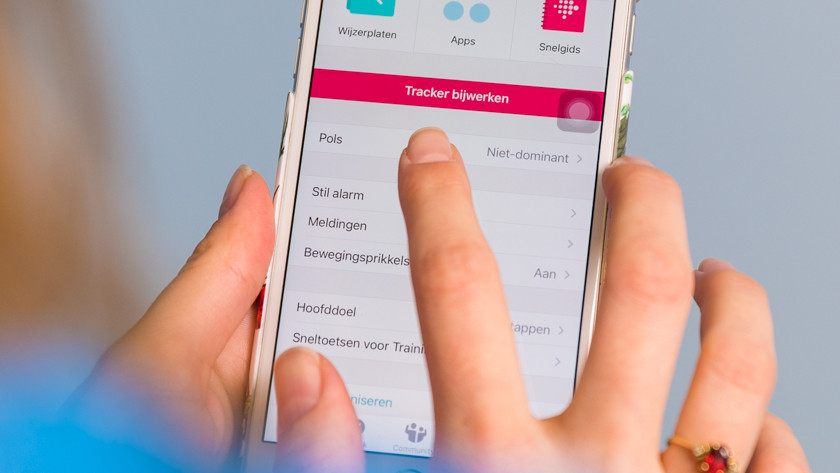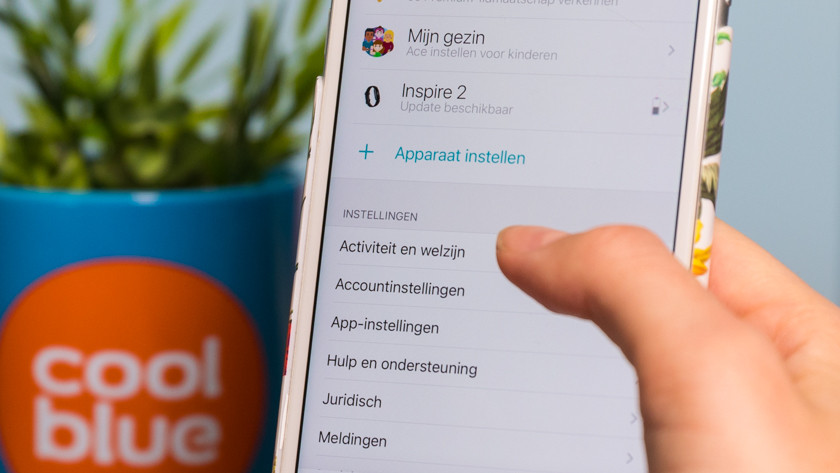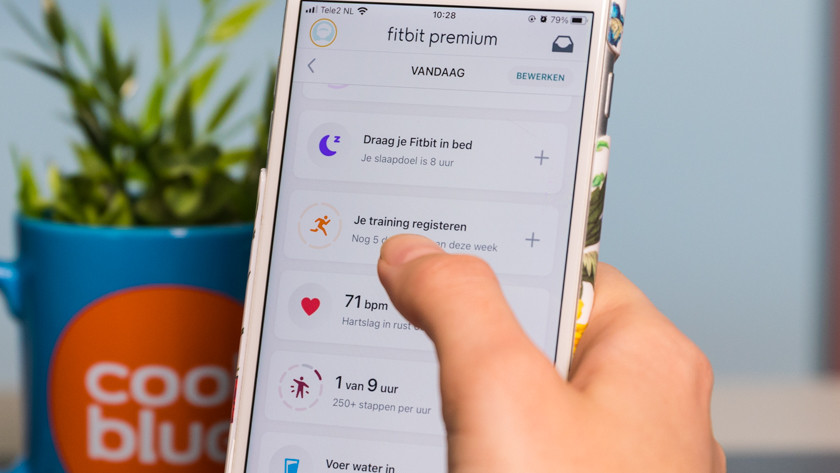How do you solve problems with data registration on your Fitbit?
Solve registration problems

If your Fitbit is having trouble registering your data, there are different solutions for different types of data. In this article, you can find the solutions for the following scenarios:
- Steps
- Sleep
- Heart rate
- Active minutes or workout
- Route
Have you tried everything and is your Fitbit still not working? Or do you have a different problem with your Fitbit? Contact the Fitbit customer service. They'll help you solve the problem.
The Fitbit doesn't register steps well
-
Tap 'Wrist'.
Try one of the following solutions if your Fitbit doesn't measure your steps accurately:
- Make sure your Fitbit knows which wrist it's on. In the Fitbit app in the top left corner, go to your account and tap the Fitbit you're wearing. Select Wrist to indicate which wrist you have the Fitbit on.
- Doesn't this help? Reset your Fitbit? This often solves problems. Read the article below to find out how to reset your Fitbit model.
Fitbit doesn't register sleep well
-
Tap 'Activity and Wellness'.
-
Tap 'Sleep'.
-
Scroll down and tap 'Sleep sensitivity'.
You want your Fitbit to register your sleep well. If that's not the case, you can try this:
- Make sure your Fitbit is extra sensitive to track your sleep. Go to your account in the Fibit app and tap Activity and Wellness. Go to Sleep and scroll down. Go to Sleep sensitivity, and choose Sensitive.
- Doesn't this work? Reset your Fitbit. That can solve the problems with sleep registration.
Fitbit doesn't register heart rate well

If your Fitbit doesn't register your heart rate properly or at all, try the following:
- Check for factors that may affect your heart rate reading. Read more about this in the article below.
- Don't these factors apply to you? Reset your Fitbit. This sometimes helps solve problems with your heart rate reading.
Fitbit doesn't register active minutes or workouts (properly)
-
Tap on the exercise without sports profile.
Try the following tips if your Fitbit doesn't register your activities properly:
- Check your workouts and see if they're connected to the right sports profile. Go to Register your workouts in the Fitbit app. Scroll through your workouts and tap Organize exercise. You can choose the right sports profile here. That's not possible with logged workouts.
- Doesn't Fitbit register active minutes or workouts at all? Reset your Fitbit. That can solve registration problems.
Fitbit doesn't register the route well

Doesn't your Fitbit register your route properly or at all? Read how to solve this problem in the article below.