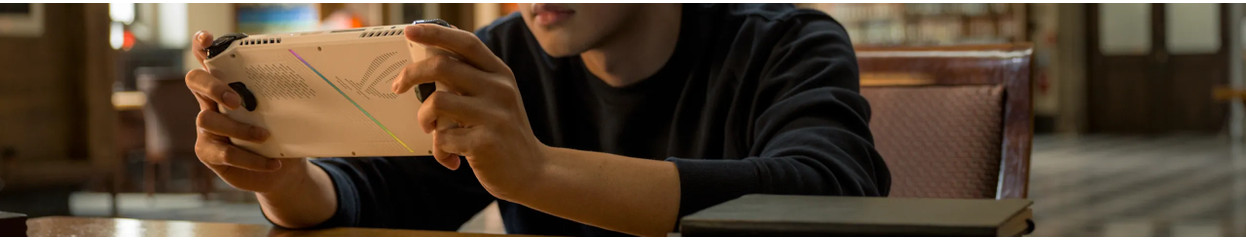
How do you extend the battery life of the ASUS ROG Ally?
3 tips for your battery life

The battery of your ASUS ROG Ally lasts about 2 hours, depending on your settings. For example, do you play games at the highest setting? Your battery will run out faster.
- Tip 1. Game while the Ally is connected to the socket
- Tip 2. Use a power bank when gaming on the go
- Tip 3. Adjust the settings via Armory Crate
Tip 1: game while the Ally is connected to the socket

The ROG Ally consumes a lot of power from the CPU and GPU when you use it in handheld mode. This causes the battery to run out faster. Do you game at the highest settings like turbo mode, or do you game close to a socket? Plug the ROG Ally to into the socket so it never has an empty battery.
Step 2. Use a power bank
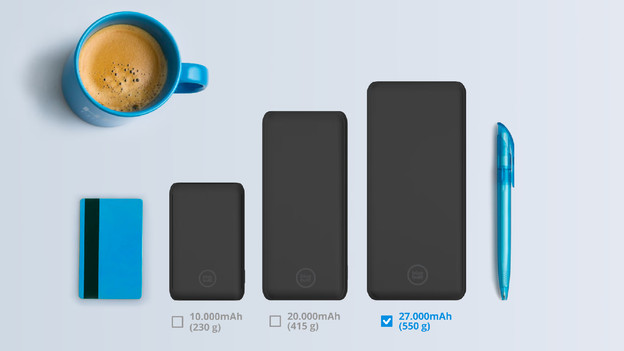
With a power bank, you can also charge the ASUS ROG Ally and other devices. Keep at least these specifications in mind if you want to use a power bank to charge the ROG Ally:
- At least 20,000mAh
- Fast charging - at least 65W
Want to use the turbo mode on your ROG Ally? We recommend a power bank with 27,000mAh.
BlueBuilt Laptop Power Bank with Fast Charging 27,000mAh
- Charge 2 laptops at the same time with the 2 ports of 100W.
- You can charge your smartphone or tablet extra fast via the Power Delivery port.
- With a 27,000mAh capacity, you can charge your smartphone, tablet, or laptop.
- This large power bank isn't easy to take with you and only fits in a large bag or backpack.
- To quickly charge your iPhone 14 or older via Power Delivery, you need a USB-C to Lightning cable.
Step 3: adjust the settings via Armoury Crate

The ASUS ROG Ally has its own software for all the settings: Armory Crate SE. Here, you can adjust various settings to improve your gaming experience and battery life. For example, the ROG Ally lasts longer if you lower the fps and set the CPU/GPU mode to 'Silent'. You can also extend the battery life if you lower the screen brightness and turn off the RGB lighting.




