
Everything on ASUS ROG Ally
Get the new ASUS ROG Ally X
- The ROG Ally runs on Windows 11, which allows you to play games from various game launchers so you're not limited to Steam games.
- Thanks to the sharp Full HD screen and clear speakers, you're immersed in your game right away.
- You can quickly log into your ROG Ally with your fingerprint.
- The battery of the ROG Ally drains quickly when you use it.
- It takes time to set up the ASUS ROG Ally.
Simple design with gaming elements
The design is simple. The layout of the buttons on the ROG Ally is similar to that of an Xbox controller. There are 2 extra buttons on the back you can set yourself. In addition, there's RGB lighting around the joysticks on the front. This gives the handheld gaming console something extra. The ROG Ally also has a powerful speaker, USB-C and AUX connectors, and a microSD input for extra storage space. And with the fingerprint sensor, you can log in on the ROG Ally even faster.
Lots of options with ROG Ally

The ROG Ally doesn't run on custom software, it runs on Windows. This gives you more options with the ROG Ally than with the Steam Deck, for example. You can download various launchers, such as Xbox Game Pass and Epic Launcher. So you're not dependent on Steam. You can also connect the ROG Ally via an external ASUS video card, the ROG XG Mobile. This way, you can make your handheld gaming console even more powerful.
ASUS Armoury Crate
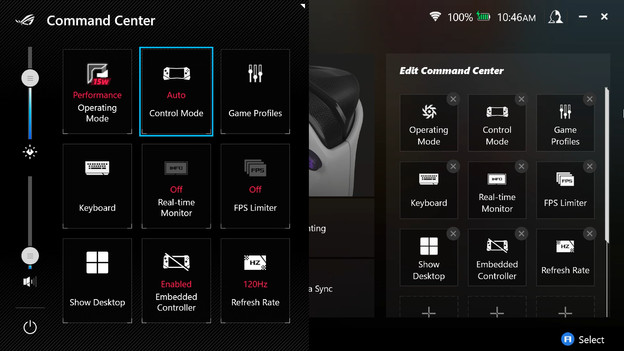
You can adjust the settings of the ASUS ROG Ally via the ASUS Armoury Crate. You'll find many settings you can adjust here, such as GPU/CPU use in 'Operation Mode' and the refresh rate. The most important setting is the 'Operation Mode'. That's because it has 3 profiles that set the power of the CPU/GPU. Are you playing a light game that doesn't need much power? Switch to 'Silent' so the battery lasts longer. Do you prefer some action and often play Warzone or CS:GO? Switch to 'Turbo' and demand the most from the CPU/GPU and the battery. You can also set game profiles for the games you play the most, so you always have the right settings and buttons on hand.
ASUS ROG Ally specifications
| Specifications | |
|---|---|
| Release date | 13 June 2023 |
| Screen resolution | 1920x1080 - 500 nits - 1080p |
| Refresh rate | 120Hz |
| Storage capacity | 512GB M.2 SSD |
| Input lag | 7ms |
| Touchscreen | Yes |
| Other ports | MicroSD port, 3.5mm aux input, ROG XG Mobile Interface |



