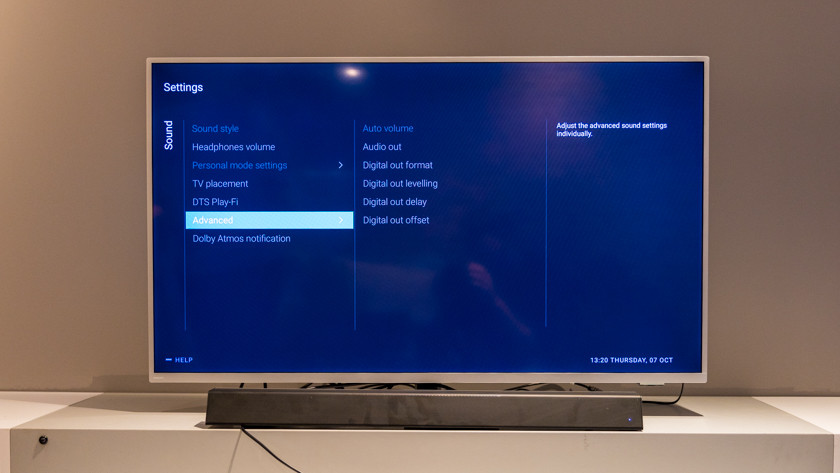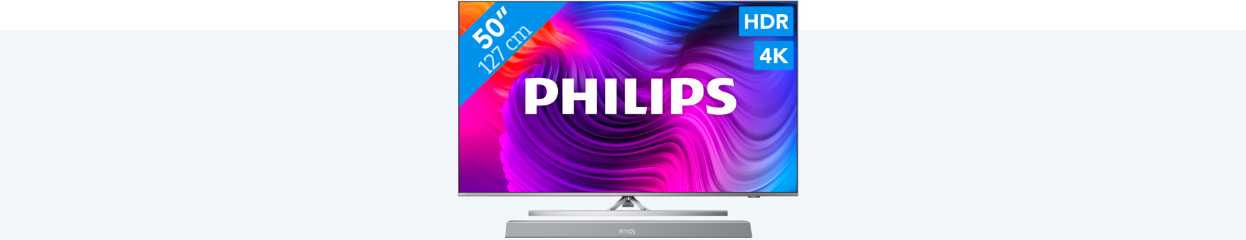
How do you connect a soundbar to a Philips television?
Connect your soundbar step by step

Make sure you have your television, soundbar, HDMI cable, and remote on hand. Go through the next 5 steps and enjoy a brand new sound experience as soon as possible.
Step 1: connect the soundbar to the power cord.
Step 2: connect the HDMI cable to your soundbar and television.
Step 3: go to the audio settings of your television.
Step 4: select the advanced settings.
Step 5: select the HDMI audio system.
Want to connect your soundbar with an optical cable? Follow the same steps. We'll explain more about this at the bottom of this page.
Step 1: connect the soundbar to the power cord

Make sure the television is placed in the desired sport. Plug the connector of the power cable of your television into the socket. Connect the soundbar to the socket with the power cable. You can find the input for the power cable on the back of the soundbar.
Step 2: connect the HDMI cable to your TV and soundbar
Put the soundbar in the desired spot. Plug one end of the HDMI cable into the HDMI connector on the back of your soundbar. Plug the other end of the HDMI cable into an HDMI ARC connector on the back of your television.
Step 3: go to your sound settings
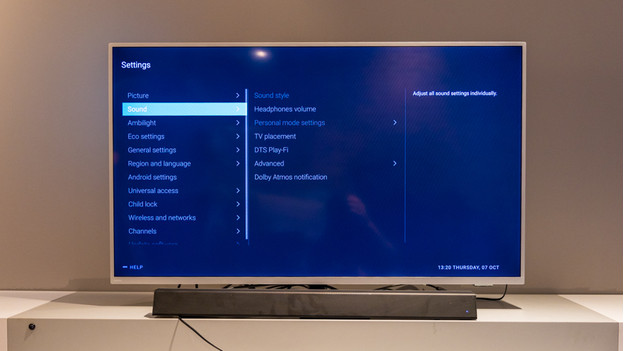
First, turn on your soundbar via the ON/OFF button on the soundbar. Turn your television on with the remote. Press the menu button with the cogwheel or the plus and click 'Settings'. Select the 'Audio' option.
Step 4: select the settings
Select the 'Advanced' option in the audio settings. Choose the 'Audio out' option.
Step 5: select the audio system

Select the option 'HDMI audio system'. Congratulations, your soundbar has been connected. Your television will transfer the audio to your soundbar. Test this by playing a video or music on your television.
Connect a soundbar with an optical cable
Want to connect your soundbar to your Philips television with an optical cable? Follow the steps above. But at the last step, click 'TV speakers off' instead of 'HDMI audio system'. This way, you'll automatically hear the sound of your TV coming from the soundbar.