
Get started with the Powerbeats Pro
Get started in 3 steps

Find out how to get started with the Powerbeats Pro in 3 steps.
Step 1: connect to your phone
Step 2: put in your earbuds
Step 3: ensure a good connection
Step 1a: connect to iPhone

You can connect the Powerbeats Pro to your phone wirelessly via Bluetooth. If you use the earbuds with an iPhone, you can make the connection even faster. Read how to connect the earbuds to your iPhone below.
Step 1b: connect to Android
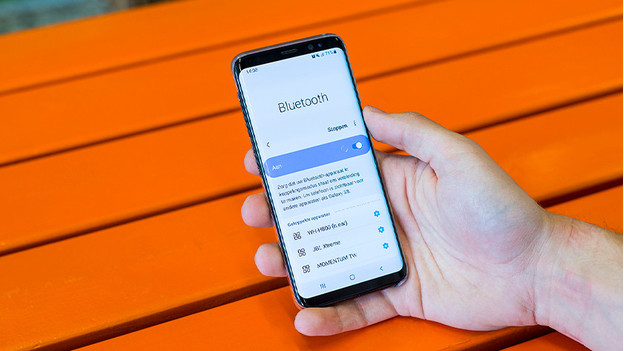
Though the Powerbeats Pro work well with Apple products, you can also use them with your Android device. Find out how to connect the earbuds to your smartphone wirelessly via Bluetooth below.
Step 2: put in the earbuds

The Powerbeats Pro go in your ears and around your ears with an ear hook. The ear hook is adjustable, but it can still be tricky to find the right fit. You can put the ear hook behind your ears. Next, put the ear tip in your ear canal.
Step 3: how do you ensure a good connection?

With fully wireless earbuds, it's important to have a stable connection. If you have any problems in with the connection that affect your audio experience, we have some tips for you. Read how to ensure a good connection in the article below.


