
Compare the iMac M4 (2024) to the iMac M3 (2023)
Comparison iMac M4 (2024) and iMac M3 (2023)
| iMac with M4 | iMac with M3 | |
|---|---|---|
| Processor | M4 | M3 |
| CPU | Up to 10 | Up to 8 |
| GPU | Up to 10 | Up to 10 |
| RAM | Up to 32GB | Up to 24GB |
| Storage | Up to 2TB | Up to 2TB |
| Connectors | Up to 4 Thunderbolt 4 ports | Up to 2 Thunderbolt 4 ports, 2 USB-C 3 ports |
Processor and speed

Apple iMac with M4: the most powerful and fastest chip
With the Apple iMac M4, you can work with the new M4 chip. This chip is even more powerful than its predecessor, the M3 chip. That way, you can work more smoothly and faster. For example, you can edit complex 3D files and use extra demanding editing programs. You can choose a model with 10 CPU cores and 10 GPU cores or a model with 8 CPU cores and 8 GPU cores. With 16, 24, or 32GB RAM, you have enough RAM for demanding tasks.

Apple iMac with M3: smooth, fast, and powerful
With the Apple iMac M3, you can work without slowing down thanks to the Apple M3 chip. With this chip, your iMac can easily run demanding programs and you can edit large graphic design files. You can choose between a model with 8 CPU cores and 8 GPU cores or a model with 10 GPU cores. There are models with 8, 16, and 24GB RAM, so you can always smoothly perform many tasks at the same time.
Camera and connectors
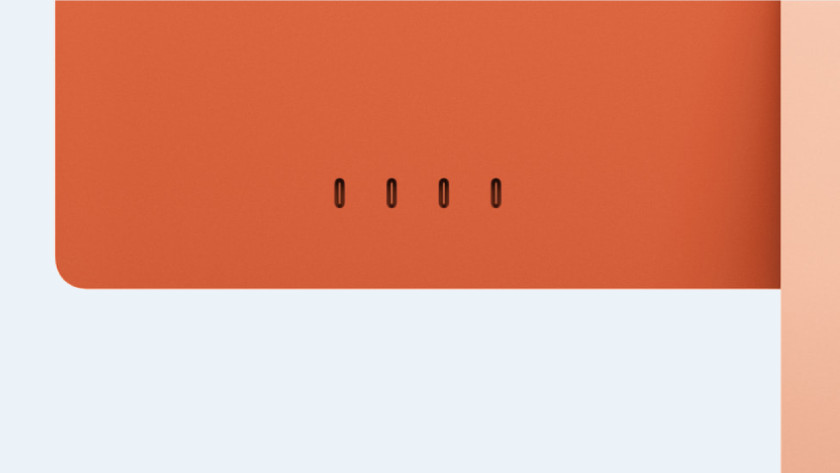
iMac with M4: better camera and up to 4 Thunderbolt 4 connectors
The design of the iMac M4 hasn't changed much. The colors are slightly brighter compared to the iMac M3 models. The iMac M4 has up to 4 Thunderbolt 4 connectors, so you can transfer your data super fast. Thanks to the 12-megapixel Center Stage camera, everyone's always in the center of the screen. That's especially useful if you're on a call with multiple people at the same time. Want to show what you're doing? With Desk View, you can easily show your desk.

iMac with M3: 1080p camera and up to 2 Thunderbolt 4 connectors
The Apple iMac M3 has slightly lighter colors compared to the iMac M4. The Apple iMac M3 also has up to 2 Thunderbolt 4 connectors and some models have 2 USB 3 ports. This means you have 2 Thunderbolt ports less compared to the Apple iMac with M4. With the 1080-pixel FaceTime camera, you're clearly visible for your conversation partners.
Conclusion
The biggest difference between these models is the processor. The Apple M4 chip is even more powerful than its predecessor, so you can work even more smoothly and faster. The Apple iMac M4 also has 2 extra Thunderbolt inputs, so you can transfer data extra fast. Both models are very powerful, but choose the Apple iMac with the M4 chip if you want the best of the best.


