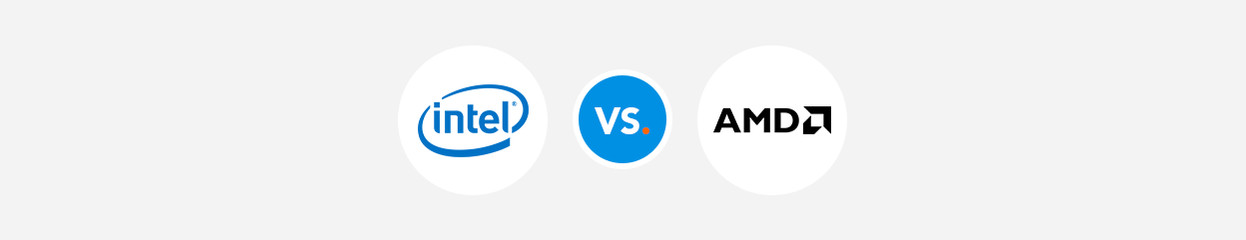
Compare processors for desktops
In short
| Usage situations | Can be done with… |
|---|---|
| Internet, email, and text processing | Any processor |
| Photo editing | AMD Ryzen 5, Intel Core i5, or higher |
| Video editing | AMD Ryzen 7, Intel Core i7 or more |
| Gaming | AMD Ryzen 5, Intel Core i5, or higher |
| Virtual Reality | AMD Ryzen 7, Intel Core i7 or more |
Internet, email and text processing
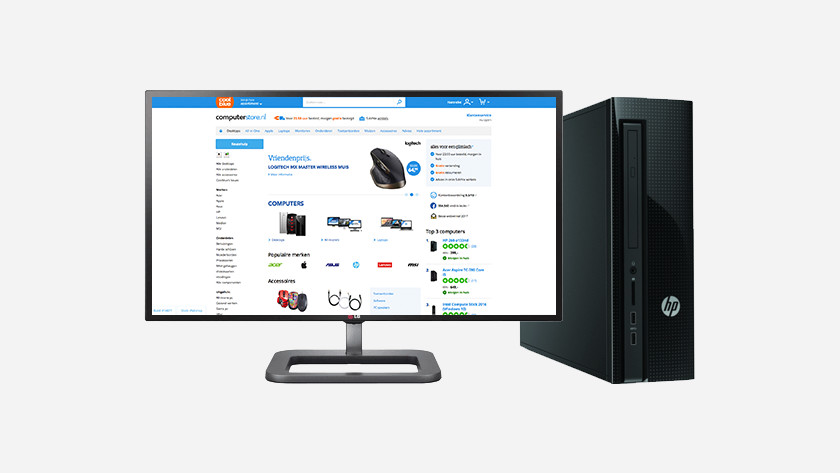
Internet, email, and word processing
These are simple tasks that you can perform on any PC. If you're in this category, then, you won't need to pay special attention to the processor. It is the case, though, that a better processor will allow you to do several things at the same time. That means using the Internet, and listening to music, and checking your mail, and downloading a video.
- Suitable processor: Any processor
- Recommended: AMD Athlon / Intel Pentium
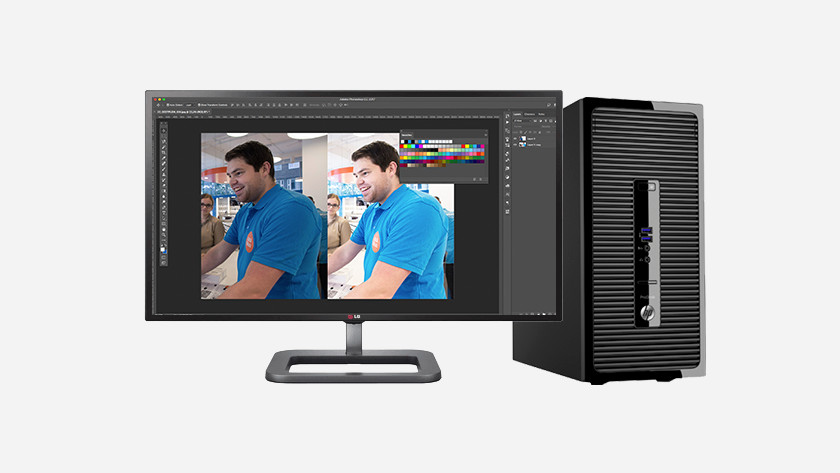
Editing photos
If you're getting started with programs like Photoshop, you're asking a little more from your desktop's processing power, and with that, from your processor. If you plan to edit photos regularly, go for an Intel Core i5 or AMD Ryzen 5 processor. In addition, choose at least 6GB of RAM.
- Suitable processor: AMD Ryzen 5 / Intel Core i5, or higher
- Recommended: AMD Ryzen 5 / Intel Core i5
Video editing and playing games
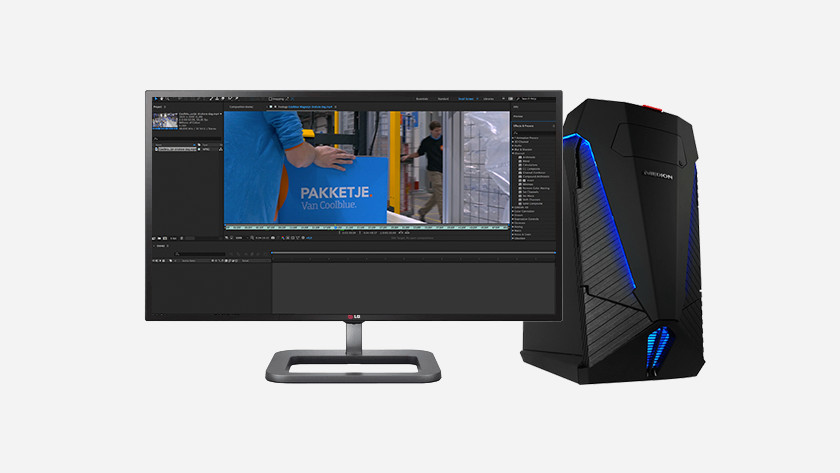
Video editing
Video editing can put a heavy load on your computer. Especially while rendering, or while editing high-resolution files. Software like Adobe Premiere Pro can use all of the processor cores, which means you'll definitely benefit from a quad-core processor. Other than that, 8GB of RAM and a mid-range video card are recommended.
- Suitable processor: AMD Ryzen 5, Intel Core i5, or higher
- Recommended: AMD Ryzen 7 / Intel Core i7

Playing games
Pretty much any PC will allow you to play a game of Candy Crush or Angry Birds. If you want to play recent, more high-end games, though, you'll need a model with a more powerful processor. Do remember that a good video card is essential here for playing high-end games. Mid-range video cards start at the NVIDIA GeForce GTX 1050.
- Suitable processor: AMD Ryzen 5, Intel Core i5, or higher Recommended: AMD Ryzen 7 / Intel Core i7
How do processors work?
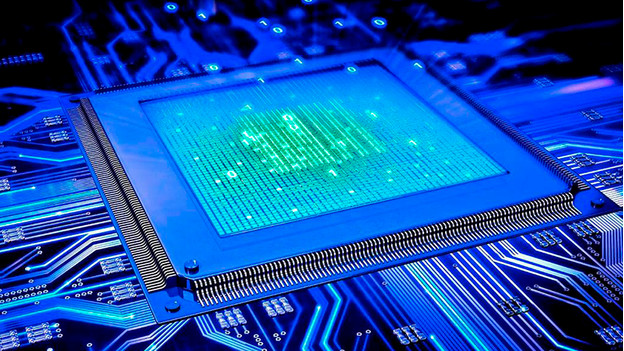
Whether it's booting your PC, the uncountable number of mouse clicks, or installing a program: the processor (also known as CPU) plays a central role in all of the actions that you carry out on your computer. That means a processor's power says a lot about how fast your desktop can carry out tasks, and which tasks it can carry out to begin with. There are a number of factors that determine a processor's speed.
The most important factors that determine the speed
The number of processor cores
Processors nowadays generally have 2 or 4 cores. A processor with 2 cores is known as dual-core, whereas a processor with 4 cores is known as quad-core. Each core can take up a different task, so: the more cores, the faster the processor. Today, there are also hecta core processors on the market, those have no less than 6 cores.
The clock speed
The clock speed is indicated in Hz. For example, if a processor has a 2GHz clock speed, that means it can carry out 2 billion operations per second.
The cache memory
The processor uses its cache memory to temporarily store the data it needs to carry out tasks. Here, too, goes: the more cache memory, the faster the processor will work.
Intel or AMD?
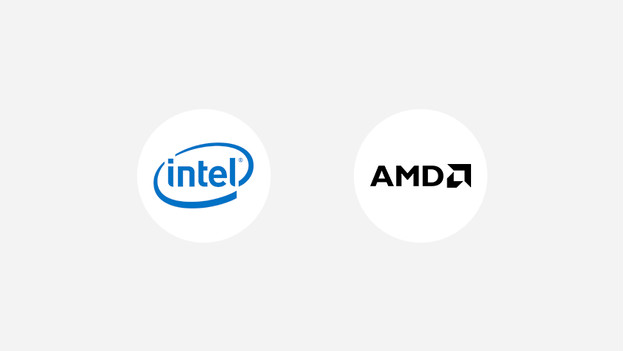
The two largest processor brands are Intel and AMD. Around 80% of all PCs sold are equipped with an Intel processor. This says nothing about the quality, but it does say something about how popular this brand is with manufacturers and consumers. Which brand is the best choice for you differs from one processor to another.
In general, you could say that AMD processors are more affordable. Intel is generally faster and relatively more expensive. AMD, on the other hand, has quad-core processors at more affordable prices. On top of that, AMD processors have somewhat more powerful integrated graphics chips, multiple threads and, often, more cores. An AMD processor is recommended when you often work with software that uses multiple threads, and you're looking for a good deal.
For your convenience, we've listed the Intel and AMD processors that are roughly equivalent for you. This way, you'll easily choose the PC with the processor that suits you.
Intel vs AMD
| Intel | AMD |
|---|---|
| Intel Celeron | AMD E3 / AMD A6 |
| Intel Atom | AMD E2 / AMD A6 |
| Intel Pentium | AMD A6 |
| Intel Core i3 | AMD A10 |
| Intel Core i5 | AMD Ryzen 5 |
| Intel Core i7 | AMD Ryzen 7 |


