
How do you choose a smart speaker for your living room?
What's a smart speaker?

A smart speaker is more than your old-fashioned wired speaker. They're wireless, stream via WiFi and/or Bluetooth, and you can easily expand them via your network. You can control them with your voice via the built-in voice assistant, add the speakers to your smart home, and set up routines. For example, say 'Hey Google, time for movie night' and the lights are dimmed, the TV turns on, and Netflix starts up.
What size do you need?

They come in all shapes and sizes. How do you know what size works well in your living room? The rule of thumb is the larger the speaker, the more powerful it sounds. This means the bigger, the better doesn't always apply. In a smaller room, such a powerhouse at full volume doesn't always sound good. It'd be a shame if you don't make use of the power. For living rooms starting at 30m2, it's a good idea to buy a larger speaker. You can also think about a stereo pair (so 2 small speakers) or a 5.1 home cinema set. This consists of a soundbar, subwoofer, and rear speakers. This is mainly useful to improve the sound of your TV.
Control the speaker via an app
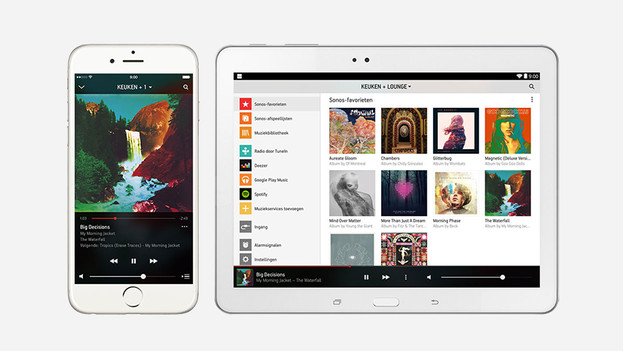
Some of the smart speakers have their own app. This makes setup even easier. You can also add multiple devices to your house and connect the speakers to each other for a stereo pair, surround, or multi-room setup. The upside of an own app is that they often have an equalizer. This means you can manually set different aspects of the music such as bass and treble tones to your liking.
Control the speaker with your voice

You can give voice commands to a speaker with voice control such as 'Play the next song' or 'What's the weather like today?'. These speakers all have a built-in microphone and they're suitable to control other smart devices in your home with. This means you can also pair your television and the smart lighting to the speaker via Google Home. You can ask the speaker to turn on the lights when you come home and Google Assistant does it for you.
Why Google Assistant compatible?

In addition to speakers and an built-in voice assistant, there are also speakers which are compatible to your smart home. In other words, you can connect these to your smart ecosystem via Google Home, but you can't control other devices with your voice via the speaker. This is because they don't have a built-in microphone or built-in Google Assistant.
Choose a smart home hub

Do you only want to control a smart home and don't really need a speaker with good sound quality? Choose a smart home hub. That way, you can connect all your smart devices to each other and control your lights, thermostat, and much more with your voice.
Choose a smart speaker bundle

Prefer to get a stereo pair, surround, or multi-room setup right away? Choose a smart speaker bundle. These consist of different WiFi speakers, soundbars, and/or subwoofers. For example, you can create a home cinema setup with a 5.1 set. You can connect them to each other wirelessly and control them with your voice or via the app.


