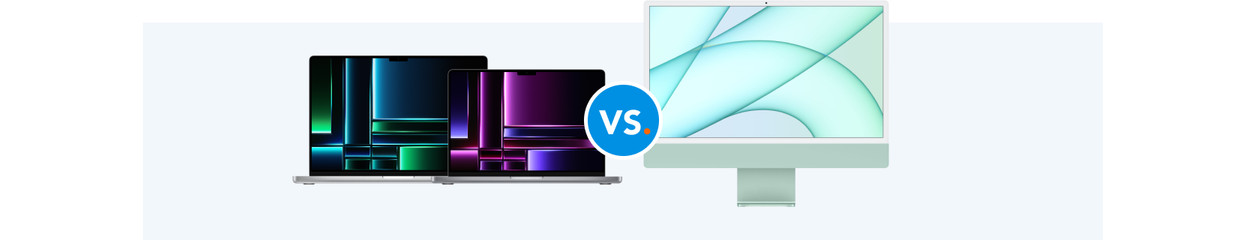
Compare the MacBook to the iMac
MacBook vs iMac

Apple MacBook
- A MacBook is easy to take with you thanks to its compact size.
- With the most powerful MacBook, everything from basic tasks to 8K video editing and 3D design is possible.
- A MacBook has up to 3 USB-C ports.
- If you often use your computer in the same place, we recommend the Apple iMac.
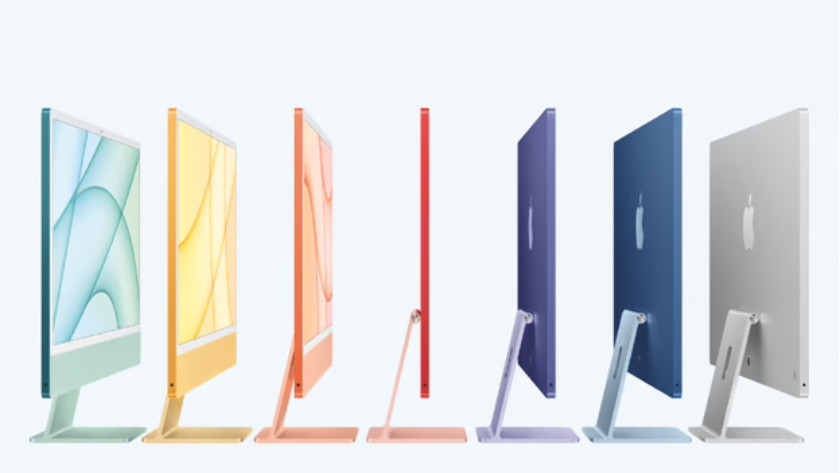
Apple iMac
- An iMac is a powerful all-in-one PC that you use at a fixed workplace.
- With an iMac, you can perform basic tasks and edit raw photo and 4K video files.
- An iMac has up to 4 USB-C ports.
- You can't edit 8K video files.
- If you want to take your computer with you every day, we recommend a MacBook.
MacBook and iMac comparison
| Apple MacBook | Apple iMac | |
|---|---|---|
| Model | Laptop | All-in-one PC |
| Size | 13, 14, 15, and 16 inches | 21.5 and 24 inches |
| Processor | M1, M2, M2 Pro, M2 Max, M3, M3 Pro, or M3 Max | M1 or M3 |
| RAM | Up to 64GB | Up to 16GB |
| Storage | Up to 2TB | Up to 512GB |
| Battery life | Up to 22 hours | Permanently connected to mains electricity |
| Color | Blue, gold, gray, or silver | Blue, silver, green, purple, pink, yellow, or orange |
| Connectors | Up to 3 USB-C ports, an HDMI connector, a memory card reader, and a headphone connector | Up to 4 USB-C ports, a headphone connector, and a network connector |
Usage situation

MacBook: ideal for on the go
A MacBook is a laptop, so it's made to take with you. You can choose between different screen sizes and configurations based on your usage situation. Thanks to its light weight and slim 13 or 15-inch design, the MacBook Air is ideal for on the go. The MacBook Pro is a bit heavier, but it's also more powerful. With the MacBook Pro, you can choose from 13, 14, and 16 inches.

iMac: suitable for a fixed workplace
An iMac is an all-in-one (all-in-one) computer. This means that all the hardware is in the screen and you no longer need space for a separate computer cabinet. This slim desktop has a 24-inch screen. And the thin screen edges make it suitable for any workplace.
Graphics power

MacBook: from basic tasks to 8K video editing and 3D design
The 13-inch MacBook Pro and the 13 and 15-inch MacBook Air have the M2 chip. With this chip, you can perform all your general tasks and edit photos and light videos. Want a 14 or 16 inch MacBook Pro? Choose from an M3, M3 Pro, or M3 Max chip. With an M3 Pro chip, you can edit raw photo and 8K video files. With the most powerful M3 Max chip, everything from 8K video editing and 3D design to app development is possible.

iMac: basic tasks and photo and light video editing
The 24-inch Apple iMac has an M3 or M1 chip. This chip allows you to perform all your basic tasks and edit photos and light videos. Want to perform demanding tasks with the M3 Pro or M3 Max, just like with a MacBook? Choose the Mac Studio. This is a powerful mini PC that you can easily connect to a monitor.
Connectors

MacBook: few connectors due to the slim design
The Apple MacBook has fewer connectors than the iMac. That's necessary to make them as thin as possible. In addition, the 13-inch MacBook Pro and MacBook Air only have Thunderbolt 3 (USB-C) connectors. The Apple MacBook Pro 14 inches and the Apple MacBook Pro 16 inches have more options. To connect your old mouse or monitor, you need a docking station.

iMac: enough connectors for all your peripherals
The 24-inch model has 2 Thunderbolt 4 connectors that support multiple cables. Which converters you need to connect peripherals like a monitor differs per model. The older 21.5-inch iMac has an SDXC card slot, 4 standard USB-A inputs, 2 Thunderbolt 3 connectors, and an internet connector.
Conclusion
The MacBook and iMac are available in different models, sizes, and configurations. Which one suits you best depends on your intended use. Do you want to work on the go a lot? Choose an MacBook. Do you have a fixed workplace and do you want a lot of screen space? in that case, the iMac is the best choice.


