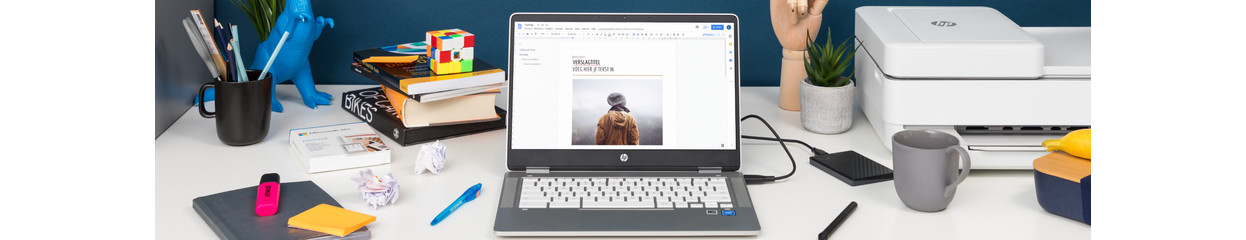
What's Google Workspace for Education?
What's Google Workspace for Education?

Google Workspace for Education is a pack with various Google apps that were designed for educational institutions. Teachers and students can easily work together via apps such as Gmail, Google Drive, and Google Classroom. Teachers can use apps like Classroom to create lessons, organize schoolwork, make tests, and share feedback. Students can work together on projects, even when they're not in the same place. You can easily manage information via the Google Admin Console. You can set limitations for apps, block external websites during tests, add users, and make Chromebook models ready for use.
Made for educational institurions

Students
Students can work together remotely with their classmates on reports in Google Docs, presentations in Slides, and spreadsheets in Sheets. All apps are available online, which allows students to work on their assignments from home, the library, or at school. External websites are blocked during online tests, so the students don't get distracted. With Google Classroom, students can keep a clear overview of all their reports and homework deadlines. They can also hand in the finished homework online.

Teachers
With Google Classroom, teachers can organize their classes, set deadlines for homework, and grade assignments. They can also easy give feedback on a student's work, with written notes or audio and video messages for example. Via Gmail, teachers can communicate with colleagues, students, and parents. They can also use Google Meet for online meetings and classes. Teachers can use Google Workspace from any device with an internet connection, so they can access their teaching materials anywhere.
Manage devices and secure information

Manage in 1 place
You can easily manage Google Workspace for Education from 1 place: the Google Admin Console. As admin, you control everything in the Workspace. You can add or delete users, set their rights, manage apps, and adjust security settings. You can also install apps on all devices remotely, limit external access, and perform automatic security updates. Is a device stolen? You can easily lock it remotely. You can control all Workspace devices from 1 place.

Protect information
With Google Workspace for Education, all your information is secure. Workspace has two-step verification, so users have to log in with a password and a code. With Google Safe Browsing, users are protected from dangerous, blocked, or inappropriate websites. In addition, Workspace complies with the privacy legislation of the General Data Protection Regulation. The admin decides where all information is stored. The admin also determines the retention obligation for information. That allows you to choose your own rules to secure sensitive information.


