Help with your product
Read all tips here
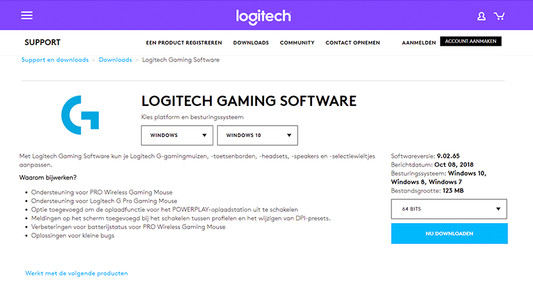
How do I update my drivers using the Logitech Gaming Software?
Once you've installed the Logitech Gaming Software, you can get started with the latest drivers, lighting patterns, and other customizable settings on your (new) Logitech gaming gear. On this page, I'll explain how you install the program step by step.





