Record 4K vlogs with the Canon PowerShot G7 X Mark III and G5 X Mark II
Canon PowerShot G7 X III: versatile compact camera for online content

Vlog in 4K image quality
With the Canon PowerShot G7 X III, you can record in the highest possible image quality, 4K. This makes your videos very detailed. You can record in 120 frames per second in Full HD resolution, which allows you to slow down videos up to 4 times for slow motion footage. You can also record time-lapse videos in 4K resolution. With these options, you can make various creative videos, which makes the camera suitable for vloggers and online content creators. For example, you can make videos for your Instagram story thanks to the vertical recording option. Connect an external microphone for an even better sound quality.
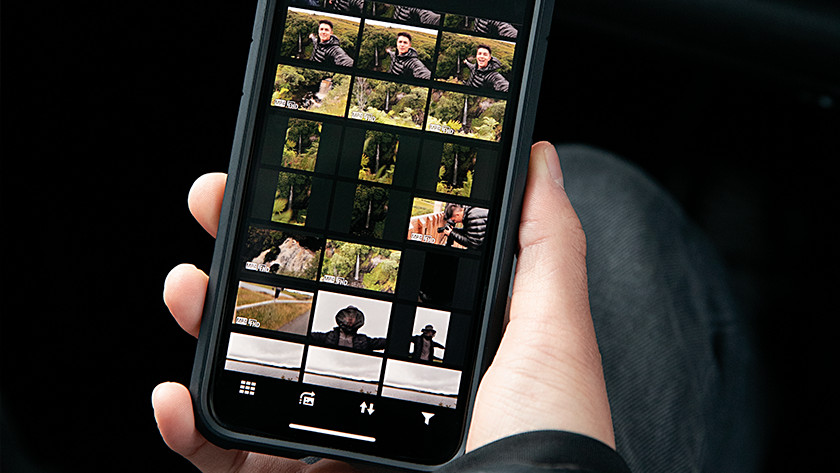
Livestream via YouTube
Your followers can share the joy have while traveling or at an event with the PowerShot G7 X III. You do this by livestreaming your content via YouTube. Connect your camera to your smartphone via the Canon Camera Connect app for this. You can also send videos to your phone via the app. You can then share the videos on your Instagram or YouTube account. That way, you can easily and quickly spread your online content.

Edit photos on your camera
If you want to quickly and easily add effects to your photos, use the Creative Assist. You can find these settings at the bottom right of the screen. You can change the contrast, saturation, and brightness of the photo here. This menu also has some presets to choose from. You can see these edits on the screen. The advantage of this is that you don't have to edit afterwards and can share the photo right away.
Canon PowerShot G5 X II: advanced compact camera for photography enthusiasts

5 times optical zoom
Thanks to the 1-inch sensor and the large aperture of f/1.8-2.8, the camera is very light-sensitive. You can take clear photos in dark locations. These specifications also provide a natural background blur. You often see this in portrait photography, for example. The G5 X Mark II has 5x optical zoom, which is comparable to 120mm. With this, you can bring objects very close without sacrificing image quality. If you want to capture action moments, you can do that with the 30fps RAW Burst mode. This makes the chance you miss a moment of the action small. Fold out the electronic viewfinder to set your composition accurately.

Videos in 4K resolution
Just like the G7 X III, you can record in 4K with the G5 X II. You can record sharp images which contain a lot of detail in this resolution. You can also make time-lapse recordings in 4K. You can record in up to 120 frames per second in Full HD. For slow motion content, you can slow down these videos up to 4 times. The camera doesn't have an external microphone jack to improve the audio quality of your videos. But the sound of the camera is already good.

Change settings via touchscreen
You can easily set up the camera via the touchscreen. If you use manual mode, you can set the shutter speed and aperture. In the scene mode, you can choose from different situations and subjects to capture. Think of a fireworks photo or a timelapse of a starlit sky. You can photograph from different angles with the tiltable screen. You can also make selfies and vlogs. Use the viewfinder when the shun shines, so you're not bothered by reflections.
Conclusion
Both cameras have a good image quality. You can easily record vlogs in 4K resolution with the tiltable screen. The Canon PowerShot G7 X Mark III is a suitable camera for online content creators. This compact camera supports YouTube livestreaming. You also have presets to edit your photos on the camera. The PowerShot G5 X Mark II is good for photographing at dark locations, thanks to the light-sensitive sensor and large maximum aperture of f/1.8-2.8. This camera has 5x optical zoom and an electronic viewfinder, so you can set your photo frame accurately.
Canon PowerShot G7 X Mark III
Pros
- With the tiltable screen, you can record vlogs in 4K resolution.
- You can easily livestream on YouTube via your smartphone.
- You can add effects to your photos with the presets at the bottom right of the screen.
*Cons
- The G7 X Mark III has a smaller zoom range than the G5 X Mark II
- Doesn't have a hot shoe for external flash units.
Canon PowerShot G5 X Mark II
Pros
- The camera has a 5x optical zoom, which allows you to photograph subjects from a distance.
- You can record detailed videos in 4K image quality.
- You can easily and quickly adjust the settings of the camera via the touchscreen.
Cons
- The camera doesn't have an external microphone to improve the sound quality of your videos.
- Doesn't have a hot shoe for external flashes.



