Everything on Microsoft Office 365 applications
A single account, multiple devices
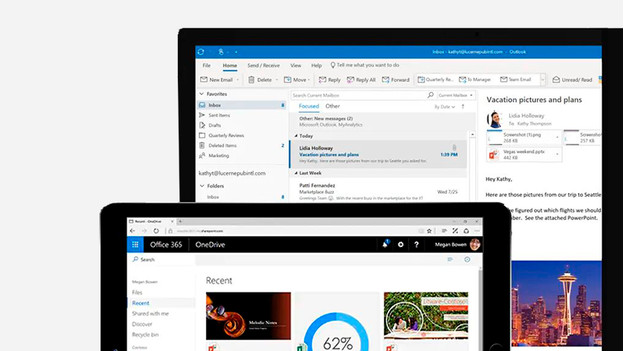
With the release of the renewed Microsoft Office suites, they introduced the user-based license. A single user can now get started with Office on every PC. The Office 365 Home suite is suitable for the entire family. This license has 6 different accounts you can use to work on different computers, Mac models, tablets, and mobile devices.
Work together online

You can work live in 1 document at the same time with multiple people in Word, Excel, and PowerPoint. To work together more efficiently, store your documents in OneDrive or SharePoint. Thanks to the chat functions in Word, Excel, and PowerPoint, you can chat without leaving the application. You can continue your conversations in Skype, so you can still talk to your team when you close the application.
Store files offline

Each user has 1TB of cloud storage available in OneDrive. Here, you can store all your work and easily share it with others. OneDrive is an accessible and secure way of working. You can protect your files with a password, so not everyone can access your documents. You also make sure certain documents can't be shared by blocking downloading or making a copy.
Business apps

Microsoft Office Business Premium is the latest addition within the Office 365 series. The applications of this suite are optimized for business use. You can use Outlook Consumer Manager to better manage all your incoming emails. The Microsoft Bookings application also helps you to maintain your relations with your customers. You also gain access to Skype for Business and SharePoint Online.

