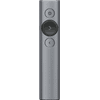Logitech Spotlight Presentation Remote Gray
130,-
Delivered tomorrow
Available for pickup even sooner
Product information
Pros and cons
According to our wireless presenter expert
- The presenter has a large 30m range.
- The vibrate function indicates when to continue to the next slide.
- The Logitech Presentation software for Windows or Mac is required to adjust the function of the buttons.

Description
This is what you get
- Manual
- Logitech Spotlight Presentation Remote Gray
- Receiver
- Charging cable
- Cover
Reviews
Most helpful reviews
Specifications
Product
- Product number
- 765460
- Manufacturer code
- 910-004861
- Brand
- Logitech
- Warranty
- 3 years
- Processing of your defect
- Via Coolblue
Wireless presenter properties
- Laser cursor
- Vibrate function
- Interval timer
- Blank screen
- Mouse functionality of presenters
- Nano receiver
- Bluetooth
- Resolution width
- 0 px
- Resolution height
- 0 px
- Compatible with operating system
- ChromeOS, Windows, macOS
- Compatible with Windows version
- Windows 10, Windows 7, Windows 8, Windows 8.1, Windows RT
- Compatible with OS X version
- Mac OS X 10.10 Yosemite, Mac OS X 10.11 El Capitan, Mac OS X 10.12 Sierra, Mac OS X 10.5 Leopard, Mac OS X 10.6 Snow Leopard, Mac OS X 10.7 Lion, Mac OS X 10.8 Mountain Lion, Mac OS X 10.9 Mavericks
- Compatible with Chrome OS version
- Version 1.0
- Bluetooth version 4.2
- Bluetooth version 4.1
- Bluetooth version 4.0
- Bluetooth version 3.0
- Bluetooth version 2.1
- Bluetooth version 2.0
- Bluetooth version 1.2
- Bluetooth version 1.1
- Compatible with Windows version
Physical properties
- Weight
- 49,2 g
- Depth
- 12,1 mm
- Material
- Metal, Plastic
- Width
- 28,1 mm
- Height
- 131,3 mm
Power supply
- Power source
- Maximum battery life
- 3 m
- Replaceable battery
- Type of battery
- Specific battery
- Power supply type
- Rechargeable battery