
How do you redeem codes for Xbox and PC?
You bought a voucher, so you can quickly buy a new game. But that's difficult if you don't know how to redeem such a code. In this article, we'll explain how you can redeem your pre-order bonus or voucher on Xbox and PC. This way, you can quickly get that indie game or DLC.
Redeem codes on your Xbox One and Series X|S

You can redeem codes on the Xbox One and Series X and S in the same way. Follow the steps below, and it'll all work out.
- Go to the 'Home' screen and then to the 'Store' app.
- Press the 'View' button on your controller and then select 'Redeem'.
- Enter the code of 25 characters and follow the instructions on the screen.
Redeem codes on your PC
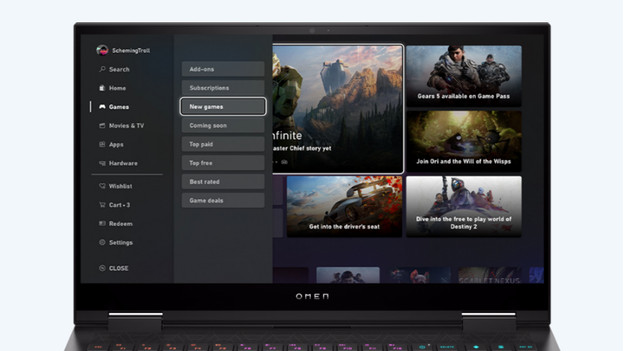
You can redeem codes for PC games and DLCs for PC games. These steps are a bit different, but we've listed them here.
- Click the 'Start' button, type 'Store', and select 'Microsoft Store'.
- Click 'More...' and click 'Redeem code'.
- Enter the code of 25 characters and follow the instructions on the screen.

Article by:
Prescious
Gaming Expert.

