What do you need to get WiFi in the attic?
A large network with mesh WiFi
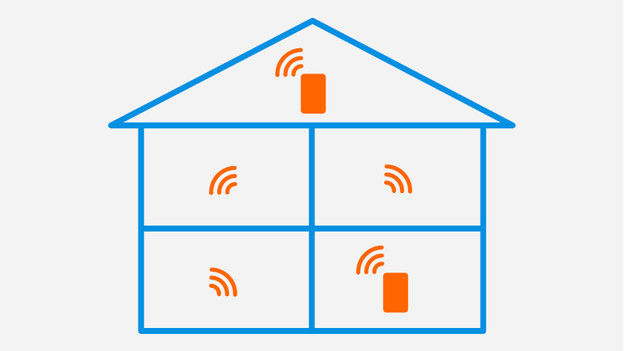
Want a single WiFi network in your home that lets you continue streaming while walking from the bedroom to the attic? In that case, a mesh WiFi system is a great solution. It lets you create 1 large WiFi network with coverage throughout your home. Put a base station near your router and place the satellites throughout your house. The different stations know each other's locations in the house and communicate with each other. This way, you have the same WiFi network in your attic as in the living room and bedroom.
Via an access point

An access point is connected to your router via a network cable. Because you're sending the internet signal via a cable, there's no issue with obstacles. The speed will stay optimal and your signal stable. By connecting a WiFi point to such a cable, you can create a strong WiFi network in the attic. The only downside is that you still have to run a network cable to the attic, if it doesn't have one.
Via the electrical wiring
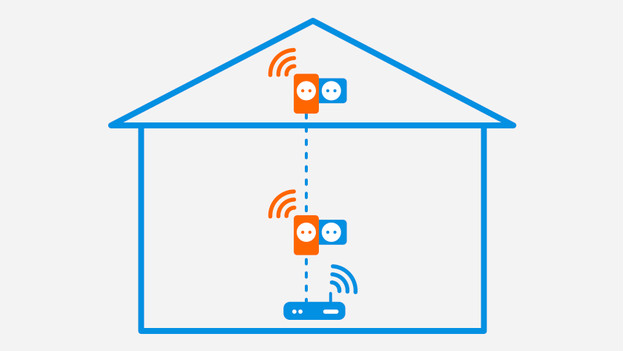
Don't feel like running a network cable to your attic? A powerline adapter sends the internet signal to the attic using your home's the electrical wiring. That way, the internet signal will be fast and stable. You have to connect one powerline adapter near your router and plug the second one into a socket in the attic. That way, you can create an additional WiFi network with a strong signal without having to run cables. If the socket in the attic is part of a different electric circuit, make sure to choose an adapter with automatic phase coupling.


