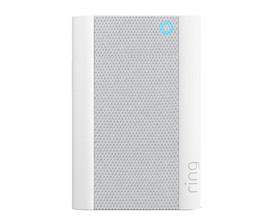This is how to solve WiFi problems with your smart doorbell
How do I test WiFi for my smart doorbell?
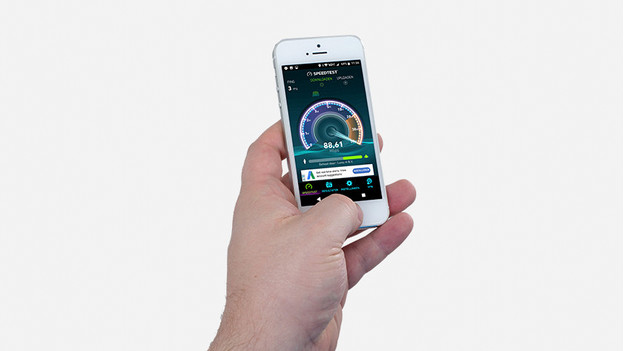
Do you have WiFi reception at your doorbell, but not sure if it's sufficient? Follow these steps to easily test your WiFi reception.
- Take your phone outside and shut the front door.
- Make sure the WiFi is on and keep your phone close to your doorbell.
- Go to the website Fast.com and repeat the speed test 3 times. The speed should always be above 20Mbps.
- Watch a video of several minutes on YouTube. This needs to be stable.
Bad WiFi connection throughout your house?

Do you have a bad connection everywhere in your house? It's normal that your doorbell isn't working properly in that case. With multi-room WiFi, you ensure a strong and stable wireless signal everywhere. This also means that you'll have fast WiFi at the front door and your video doorbell can go online wirelessly. Multi-room WiFi works with multiple stations that you can spread throughout your house. These stations communicate with each other, so you have a good signal everywhere. In addition, this always keeps you connected to the same WiFi network.
Amplify your WiFi signal with a Ring Chime
Do you have a doorbell by Ring? You can use the Ring Chime Pro to enhance your WiFi signal. Locate it between your front door and the router. That way, you ensure a better WiFi signal at your front door for your Ring doorbell. Thanks to this, you'll both hear the doorbell anywhere in the house and have better WiFi.