
What can you do with the Ring Always Home app?
View all your footage at the same time

In the Ring app, you can keep an overview of all your security devices. On the dashboard of the app, you can see what's happening with your cameras at a glance. Here, you can see live footage from the doorbell and images from your IP cameras in the garden. Want to watch and save footage? Choose the Ring Protect subscription.
Get notifications on your home screen

In the settings of your smartphone, you can give Ring permission to show notifications on your home screen. This way, you can also keep an eye on your surroundings when you're not in the Ring app. If an IP camera or doorbell detects movement, you'll receive a notification on your smartphone. Some Ring IP cameras and doorbells use 3D motion sensors. This means that you'll receive false alarms less often.
Talk to visitors

You can listen via the Ring app, but you can also speak. Tell the delivery driver that they can drop off a package or tell visitors that you're almost home, for example. This way, you won't miss any important packages and your visitors don't have to wait long.
Extend your battery life with modes
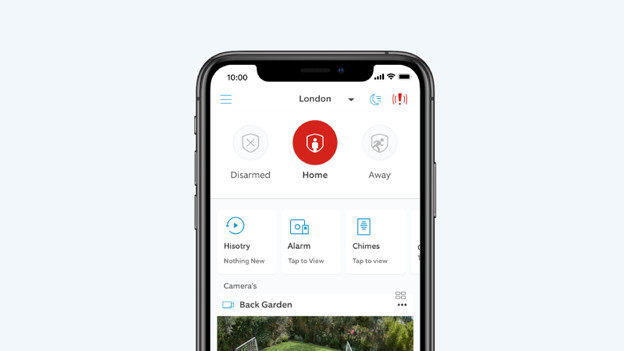
If your cameras record while you're at home, they consume energy unnecessarily. This means that you have to charge your cameras more often. You can set up a location sensor in the Ring app. This ensures that the cameras switch on automatically when you're not home. You can also set different modes, such as Disarmed, Home, and Away. This way, only the right cameras record. You can adjust the modes to your liking. For example, all indoor IP cameras switch off when you set them to 'Home'.
Get extra options with the Ring Protect subscription

For some extra options, you have to pay a fixed monthly fee. At Ring, this is € 3.99 per month or € 39.99 per year. This provides you with person detection and the option to replay footage. Thanks to person detection, the Ring subscription only gives you doorbell notifications when there are people at the door. As a result, your device uses less power and you get fewer false notifications.


