
What's the LiDAR scanner and what can you do with it?
What's LiDAR?
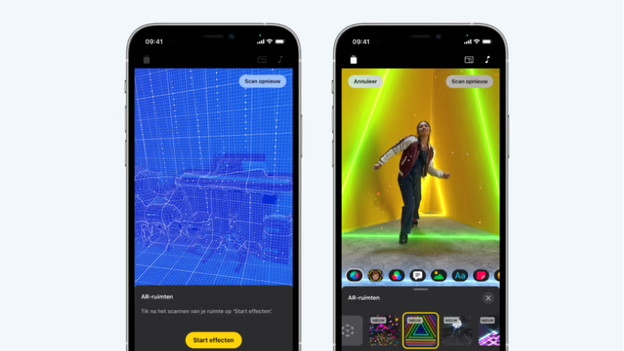
Since 2020, some Apple products have a LiDAR scanner. LiDAR is an abbreviation of Light Detection and Ranging. This technology scans an environment with lasers to determine the distance to an object. You can find this technology in some cars with a self-driving function.
What can you use LiDAR for?

Thanks to the LiDAR sensor, you can get even more out of AR apps and games. Want to decorate your living room with a special app? Thanks to the LiDAR scanner, you can do so even more accurately and get an even more realistic view. The sensor works together with the camera and works automatically if you take photos in low light. For example, the scanner accurately calculates the distance to a person. And your portrait photos are even sharper as a result. The standard Measure app is more accurate as well.
Which iPhone models have LiDAR?

Unfortunately, not all iPhone models have this technology. Since 2020, Apple only uses this LiDAR technology in the Pro models. The following models have a LiDAR scanner:
- Apple iPhone 15 Pro (Max)
- Apple iPhone 14 Pro (Max)
- Apple iPhone 13 Pro (Max)
- Apple iPhone 12 Pro (Max)
You can find the scanner on the back of the above models. It's the black sensor at the bottom right of the camera island.


