
What can you control with Samsung Bixby?
What's Bixby?

Bixby is the English voice assistant by Samsung. You'll find Bixby on smartphones, tablets, smartwatches, smart televisions, and even on some fridges by Samsung. The voice assistant can pretty much do everything that you can do manually. On your phone, you can edit your photos or send messages using your voice. On a smart television, you can look up a video via YouTube or start your favorite Netflix series. You can't just control the device Bixby is built into, but also other suitable products.
Control Samsung phones
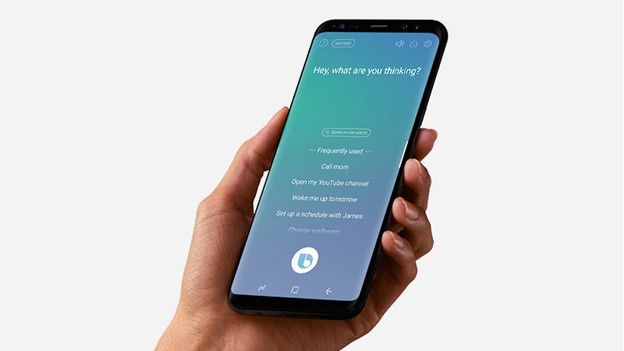
Bixby is built-in with Samsung phones by default. In addition to Bixby, these phones also have Google Assistant. The advantage of Bixby is that you can control all the options of your phone with your voice. With the Google Assistant, you can't perform all actions on your phone completely hands-free. The disadvantage of Bixby is that the voice assistant doesn't have a Dutch version yet. This means you can use it for more things on your Samsung phone, but only if you use English voice commands.
Control Samsung television

Older Samsung televisions with Bixby have a remote with built-in microphone. When you press this button, it's possible to assign tasks using English voice commands or to open applications. With newer models, you'll just have to say 'Hi Bixby' to activate the voice assistant. With Bixby, it's possible to make your phone and television work together. For example, you can display the screen of your phone on the television via a voice command.
Other Samsung devices

Voice commands with Bixby are possible via other Samsung appliances too. Smartwatches, tablets, and Samsung Family Hub fridges also have the voice assistant. Bixby works the same way on your smartwatch or tablet as it does on your smartphone, everything you can do can be done hands-free. With fridges that have Bixby, you can ask for the expiration date of products or add things to your grocery list, for example
Samsung SmartThings

Samsung SmartThings connects smart devices to each other. Not all home automation is compatible with SmartThings, but many well-known brands can be connected to the system. You can control suitable products with your voice via Bixby. For example, you can switch on your Philips Hue lights or view images of your Arlo IP camera on your Samsung television. It's also possible to set up routines for your smart devices via Bixby. Bixby will switch off the lights and lower the thermostat when you leave your home, for example.


