
What's FaceID?
What's FaceID?

With Face ID, my face is now my password. How it works? The infrared lamp recognizes my face when I look at my device. The infrared camera makes a scan of my face. The grid project maps my face with around 30,000 dots. All these images are cleverly bundled to make a model of it. That model is compared with the model that I have pre-set. Do both models match? Then my iPhone unlocks. Easy right?
When does Face ID work?

You even recognize Face ID when you partially cover your face. Even when you wear sunglasses, scarf or hat. Your eyes, nose and mouth must always be visible. You do not have to hold the device in front of your face. Are you looking at your iPhone while it is on the table? Chances are your iPhone will unlock. It works from every natural position and even in the dark. Face ID also gets to know users. Are you suddenly growing a beard? No problem. Aging also does not play a role.
When does Face ID not work?

So Face ID gets to know you. With major outward changes such as shaving off a very full beard, Face ID has some more difficulty. Face ID then asks you for your access code. After entering your access code, your face data will be updated immediately based on your new appearance. Sometimes Face ID does not work at all. For example if you cover too large a part of your face, such as a mouth cap. In addition, Face ID only works if you look directly into the camera. So it doesn't work with your eyes closed.
How safe is Face ID?
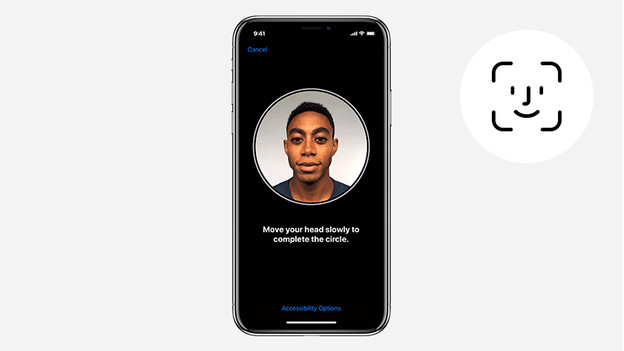
Face ID allows 5 failed attempts. He then asks for your access code. You don't have to worry about your face data. All this info is stored on your device, not in the cloud. Data is stored encrypted and protected with a key. iPhone does not store data as an image, but as a mathematical representation. Your face cannot be reconstructed.
What else can you do with Face ID?
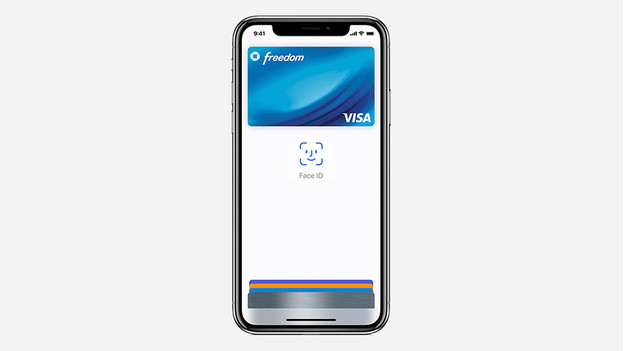
Face ID can do more than unlock your device. Thanks to Face ID, your screen lighting does not dim when the camera sees that you are looking at your iPhone. You also read protected notifications and messages on the lock screen. Are you looking at the screen while being called? Then the volume of your ringtone becomes softer. In addition, you confirm with Face ID purchases that you make via the App Store. Of course you also use Face ID for Apple Pay in all countries where this is already supported.
Which models have Face ID?
Face ID is now available on the iPhone and iPad. The following Apple products have Face ID:
- iPhone 15 Pro (Max)
- iPhone 15 (Plus)
- iPhone 14 Pro (Max)
- iPhone 14 (Plus)
- iPhone 13 Pro (Max)
- iPhone 13 (Mini)
- iPhone 12 Pro (Max)
- iPhone 12 (Mini)
- iPhone 11 Pro (Max)
- iPhone 11
- iPhone Xs (Max)
- iPhone Xr
- iPhone X
- iPad Pro (2018, 2020, 2021, 2022)


