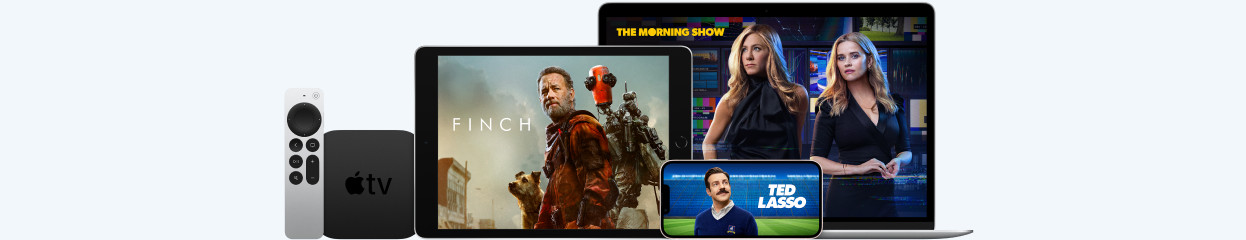
What's Apple TV+?
What's Apple TV+?
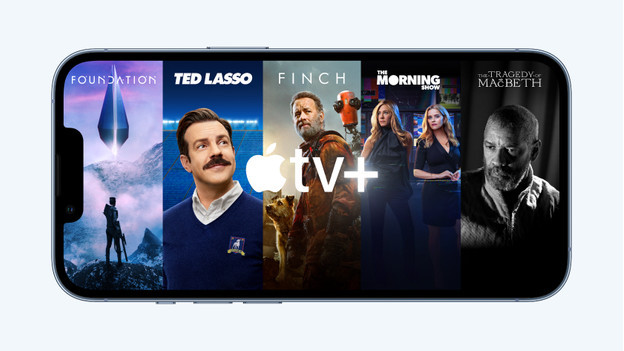
Do you love exclusive series, movies, and documentaries? In that case, Apple TV+ is something for you. You can find all Apple originals, a large offer of more than 100 original series, movies, and documentaries. In addition to entertainment, Apple TV+ also offers informative and educational material. Each week, you can find new episodes, shows, and movies. You can stream Apple TV+ via the Apple TV app on your iPhone, iPad, Apple TV, iPod Touch, Mac, and more and more smart TVs, game consoles, and media players.
Note: in addition to exclusive Apple TV+ offer, the Apple TV app also offers movies and series that aren't part of the Apple TV+ subscription. These movies and series are available to everyone, but your have to buy or rent them separately.
What do I need to use Apple TV+?

In addition to an Apple TV+ subscription, you need a smartphone, tablet, laptop, or streaming service, and a stable internet connection. You can use Apple TV+ in various ways:
- The Apple TV app on your iPhone, iPad, Apple TV, or Mac, for example.
- The Apple TV app on gaming consoles like the PlayStation 5 and Xbox Series, media players like Amazon Fire TV, Chromecast with Google TV, and Android TV streaming devices and smart TVs from LG, Panasonic, Samsung, Sony, and Vizio.
- The web browser on your computer or tablet. Go to www.tv.apple.com and log in with your Apple ID. You'll now have access to all Apple TV+ titles.
How do you activate Apple TV+?
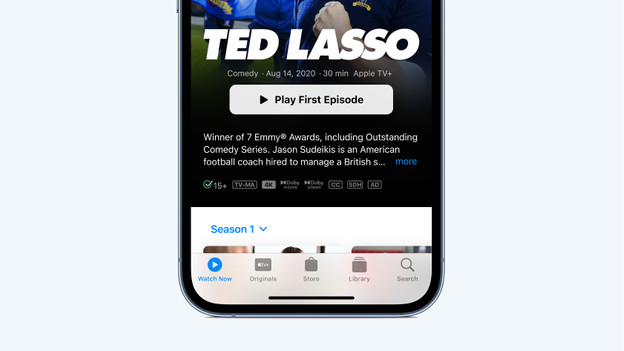
To activate Apple TV+ on your Apple device, you have to go through these steps:
- Turn on your Apple device and log in with your Apple ID.
- Open the Apple TV app on your device.
- Click Originals in iOS and iPad. On macOS, click on the tab Apple TV+.
- Click Receive Apple TV+. You'll be asked for your Apple ID, invoice information, or valid payment method. An Apple TV+ subscription costs € 6.99 per month.
After your registration, you can enjoy all Apple TV+ content right away.
How do you cancel Apple TV+?

You can easily cancel your Apple TV+ subscription in various ways. You can do so on your iPhone, iPad, Mac, or a Windows laptop. In addition, it's also possible via your web browser. Via the link below, you can read how to cancel Apple TV+ step by step.


