
What's a workstation laptop or desktop?
What are the advantages of a workstation?

You can use a workstation for professional use that you need more demanding components for. This is useful for editing large 4K video files, running large data analyses, or developing programs. A workstation always has at least an Intel Core i7 or AMD Ryzen 7 processor, 16GB RAM, and an NVIDIA RTX video card. Thanks to this combination, the most demanding programs run without any issues and you can quickly process media files. A workstation always has Windows Pro also, so you can run the most demanding programs such as CAD or 3ds MAX.
What's the difference with a demanding gaming PC?
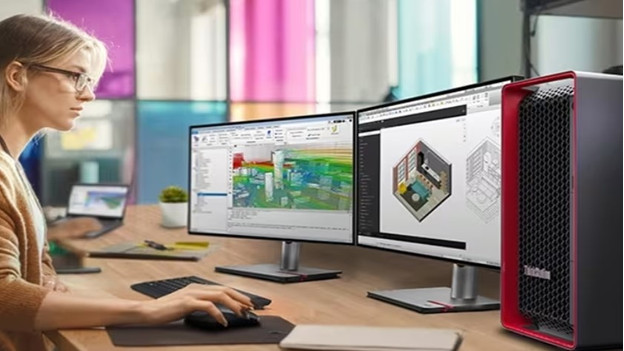
A gaming PC with a powerful processor and video card seems like an interesting alternative, but a workstation has many advantages for business use. You always have Windows Pro on your computer, for example, so you can always work with Windows Pro programs. Think of BitLocker for better security or Remote Desktop if you work remotely. RTX video cards also have special tensor cores. These cores process 3D images up to 4 times faster than other video cards. This means you can always achieve the best performances with a workstation, especially when you want to work on graphic design.
How do workstation laptops and desktops differ?

Laptop: easy to take with you
The most significant advantage of a workstation laptop is that you can easily take it with you. This is useful when you work in different places or also use the laptop at home. You can easily move the laptop with you from location to location, so you always have your files on you. A workstation laptop also consumes less energy. Combine this with the long battery life, and your annual energy costs will be lower. Choose a laptop workstation when you don't work in a designated spot.

Desktop: more powerful components
A workstation desktop is more powerful than a laptop. That's because of the larger components and better cooling. This means their performance is better and that you can use a workstation desktop for even more demanding tasks. You can also easily expand a workstation desktop with other or new components. For example, easily place up to 128GB of RAM in it to smoothly process large tasks in one go. Some workstations even have space for 2 processors. Choose a desktop workstation if you need an extra high performance.
What business advantages do workstations have at Coolblue?

When you buy a business workstation at Coolblue, you receive various benefits. You can lease a business laptop via Coolblue for at least 12 months or pay on credit via Coolblue Business, for example. You can also easily expand the warranty of a business computer. With a pick-up warranty, one of our couriers will come by so you don't have to go to the postal office yourself. Don't want to ship the computer? With on-site warranty, an expert will come by the next day to solve your problem. We're happy to explain more on our business services on the next page.


