
What can you do with a NAS at home?
Save files

You can store files on any NAS, if it has a hard drive. The NAS turns this drive into a wireless storage, which you can access via your network. For example, you can make a personal cloud and easily share files with everybody in your home. Place 2 or more hard drives in the NAS to create a RAID setup. This allows you to double your stored data, or you can distribute it over multiple files. This reduces the risk of losing your files.
Make backups automatically
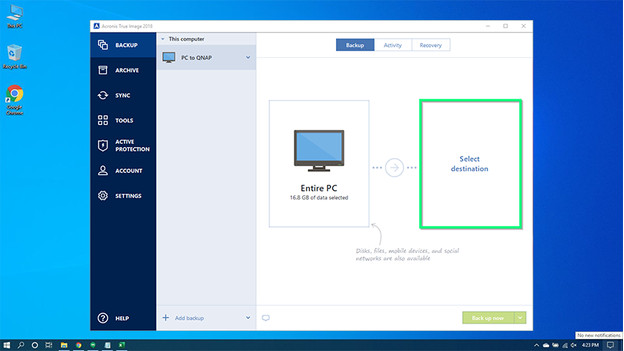
Next, you can easily make backups of the files on your drives. You can do this manually and automatically. You can set up a weekly backup with the NAS. You can store this backup online in the cloud, or offline on an external hard drive. This way, you can be sure your files are secured, even when the hard drives break.
Make photo albums and video albums
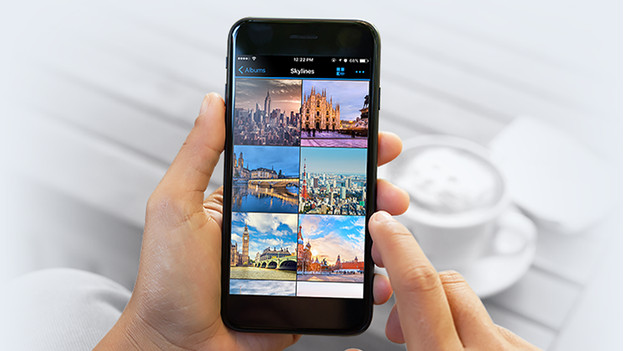
With a photo or video album like Synology moments, QNAP Photo Station, or Asustor Photo Gallery, you can store all your vacation photos and videos in 1 place. This way, you can easily create folders to organize your footage. Some apps doe this automatically based on facial recognitions and matching colors. That's very useful for a photographer or someone who takes a lot of photos. You can view the photos on your computer, your smartphone, or tablet.
Download automatically

People often use a NAS to download files. This is useful if you need to download a large number of files, but you don't leave you computer running. Install a download app on your NAS, shut down your PC, and let the NAS do its job. Some NAS devices download automatically. This way, you can choose a movie you like on your smartphone, so the NAS will retrieve it. With some creativity, many thing can go automatically.
Media streaming
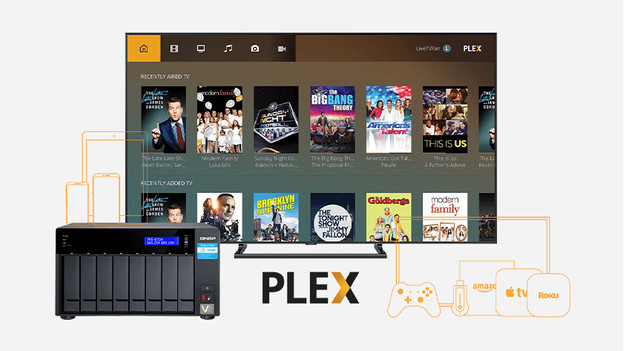
It's fun to store downloaded movies, photos, and music, but it's not much use if your can't stream it. You can connect a NAS to your television via HDMI, and there are now also simpler options like DLNA or Plex. This way, you can stream movies, series, and music wirelessly to your screen. Do you want to stream high-quality files like 4K movie files or FLAC audio files? Make sure your NAS has a powerful processor.
Surveillance station

A NAS is also very suitable to store footage of your IP cameras. This way, you can easily provide your home with security cameras. Install the Surveillance Station app and review your security footage live in the app. The advantage compared to a memory card is that you still have the footage if someone steals your IP cameras. In addition, the hard drive have more storage space than a memory card.


