
What do you need for 4K PC gaming?
A 4K gaming monitor

A 4K gaming monitor is slightly different from a regular 4K monitor. Besides the resolution (3840x2160), a gaming monitor also differs in terms of the required specifications. For example, choose a screen with a refresh rate of more than 60Hz. Thanks to this, even the fastest images are smooth. To prevent slowing down, choose a maximum response time of 5ms, of which 1ms is the best. That way, you'll avoid delays. Consider FreeSync or G-Sync support too, depending on your type of video card.
Required PC hardware
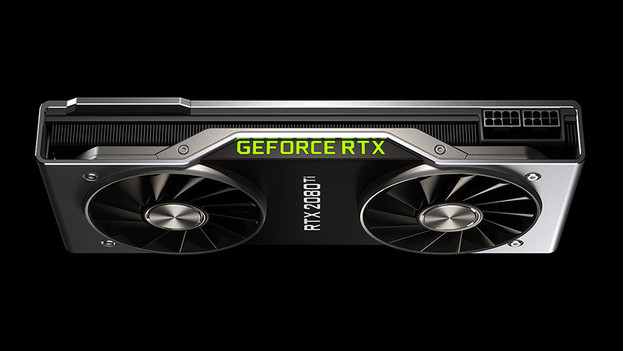
Now you know that the ideal 4K gaming monitor has a high refresh rate, low response time, and preferably G-Sync or FreeSync support. In addition, your computer or laptop also needs to have the right hardware. The most important thing is the video card. For an optimal 4K experience, only the best cards are suitable. Think about the GTX 1080 Ti, and RTX 2080 Super, or at least an RTX 3080. Without this video card, gaming in 4K is difficult, even with a suitable monitor.
Connectors and cables
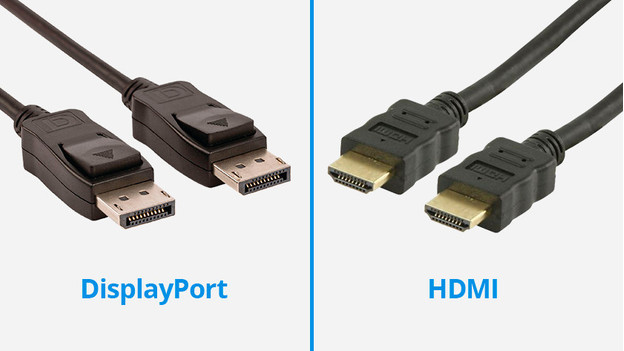
Without the right cables and connectors, you won't get the best 4K experience while gaming. Preferably use a DisplayPort connector for your laptop or computer. Do you prefer to use HDMI? Keep in mind that you should use at least an HDMI cable with a 2.0 protocol to transmit a 4K image with at least 60Hz. Thanks to this, images look smooth while gaming and you won't get any delays, even with fast-moving images.


