
Why choose an ultrawide monitor?
What's an ultrawide monitor?
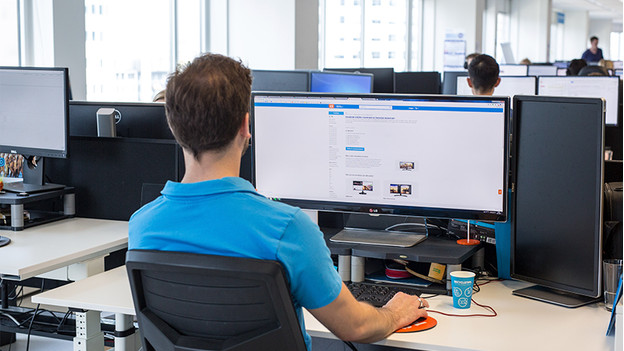
An ultrawide monitor is a monitor with a third more screen space than a regular monitor. A regular monitor has a ratio of 16:9, while an ultrawide monitor has a ratio of 21:9. With this extra screen space, you can easily open 2 or more windows side by side for a better overview of your work. Isn't ultrawide large enough? Super ultrawide is available too, which has a ratio of 32:9. This is as wide as 2 16:9 monitors next to each other.
What are the advantages of an ultrawide monitor?

Business: windows side by side
An ultrawide monitor offers 33% more screen space than a regular monitor. This allows you to open 2 or more windows side by side. As a result, it's easier to multitask and you don't have to switch between windows as often. You can open your data analysis on the left screen and your findings in Microsoft Word on the right one. Combine this with the ergonomic advantages of a curved monitor and you can work comfortably.

Gaming: larger viewing angle and overview
Adjust the field of view in your game to create a unique experience. On an ultrawide monitor, you'll have a better overview of the playfield. Thanks to this, you'll see more than on a regular 16:9 monitor. In an arena shooter, you'll see the opponents sooner and you'll see more of the landscapes and skylines in open world games. Remember that consoles like the PlayStation 5, Xbox Series X, and other ones don't support ultrawide.

Graphic: better overview
When you get started with photo or video editing, it's useful to have a clear overview of your work. On an ultrawide monitor, you'll have more than enough room for your editing program and media library side by side. In addition, you won't have a thick bezel in the middle like when you're working with 2 monitors. That way, you can stay focused on your work and you won't miss any details due to switching between windows.
What should you keep in mind when choosing an ultrawide monitor?
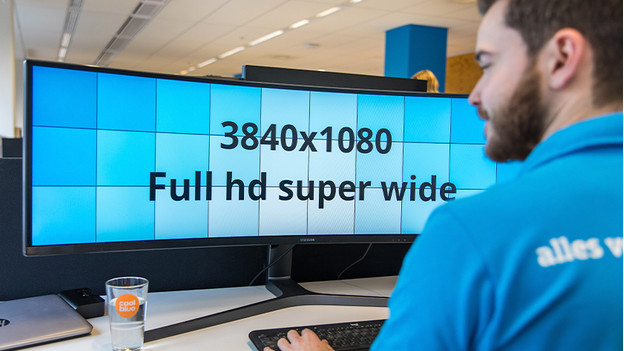
The most important thing when choosing an ultrawide monitor is that it fits on your desk. An ultrawide monitor is a lot wider than a regular monitor. This also means that it's heavier and the monitor base is wider. Make sure to measure your desk before you choose an ultrawide monitor. You should also keep the resolution in mind. An ultrawide monitor has its own ultrawide resolution in most cases, so the images doesn't look stretched.
What's a super ultrawide monitor?

A super ultrawide monitor is another 50% wider than an ultrawide monitor. With a ratio of 32:9, a super ultrawide is as large as 2 regular 16:9 monitors side by side. Besides the fact that you'll have even more room for windows and programs next to each other, super ultrawide monitors are great for watching movies. On a 49-inch super ultrawide monitor, it seems like you're in a movie theater. Combine this with the curve in the screen and you can immerse into the action completely. Make sure you have a large and sturdy desk, because a super ultrawide monitor takes up a lot of space and is often quite heavy too.


