
How do you install the Ring Video Doorbell?
Install the Ring Video Doorbell in 3 steps

- Step 1: fully charge the Ring doorbell.
- Step 2: pair the doorbell with the Ring app.
- Step 3: mount the doorbell.
Step 1: fully charge the Ring Doorbell

The Ring Video Doorbell has a built-in battery that you can charge continuously via the wire of your old doorbell. Some Ring doorbells work wirelessly too. Make sure the battery has enough power before you install the doorbell. Use the included charging cable for this.
Step 2: pair the doorbell with the Ring ap

You can pair the RIng Video Doorbell with your phone very easily. Make sure that your phone and Ring have enough power and follow these steps:
- Download the app and create an account.
- Select 'Set up device'.
- Choose 'Doorbells' and select your doorbell.
- Follow the setup steps in the app.
Step 3: mount the doorbell
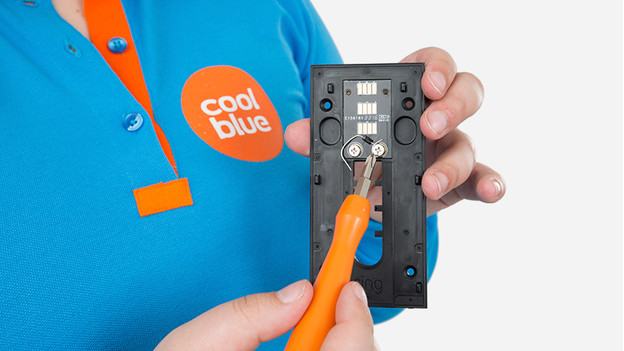
- Switch off the power in the fuse box.
- Place the mounting bracket at the right height and mark where the screws should go.
- If you have a concrete or stone wall, you have to drill holes in the wall with the included drill bit. Put the plugs in the holes.
- Pull the wires through the mounting bracket and mount the bracket.
- Connect the wiring to the screws. Don't take out the screws completely, but unscrew them slightly.
- Connect the 2 screws and tighten the screws.
- Click the Ring doorbell onto the mounting plate and slide it into position.
- Tighten the security screws on the bottom of the Ring doorbell.
Install Ring Battery wirelessly

It's a bit easier to install the Ring doorbell wirelessly, but it does mean that you have to charge the doorbell.
- Place the mounting bracket at the right height and mark where the screws should go with a pencil or pen.
- If you have a concrete or stone wall, you can drill holes with the included drill bit. Drill 2,5cm deep and put the included plugs in the holes.
- Mount the bracket to the wall with the included screws.
- Click the Ring doorbell onto the mounting bracket and slide it into place.
- Tighten the security screw on the bottom of the Ring doorbell.


