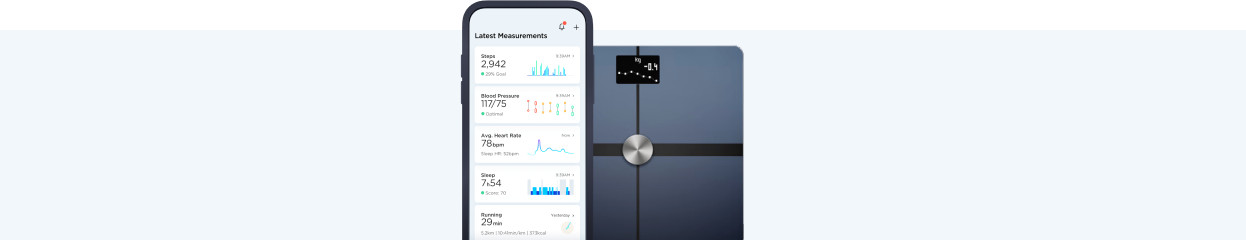
How do you install your Withings scale via the Health Mate app
You've bought a smart Withings scale and want to get started right away. You first have to download the Health Mate app and connect to your Withings personal scale. Via the Health Mate app, you can save readings and get insight into your health. We've listed all the steps in this article.
Download Health Mate app in 4 steps

Follow the steps below to connect your Withings scale to the Health Mate app.
Step 1. Download the app.
Step 2. Connect the scale to the app.
Step 3. Synchronize the scale.
Step 4. Personalize the scale.
Step 1: download the app

- Go to the Play Store, App Store, or App Gallery and download the Withings Health Mate app on your smartphone or tablet.
- Open the app and hive Health Mate access to your Bluetooth.
- Click 'Continue'.
- Enter your email address or continue with your Apple or Google account.
- You'll now get a verification code. Enter it and click 'Next'.
- Agree to the privacy agreements and the terms and conditions, then click 'Next',
- Enter your personal information to complete your profile.
Step 2: connect the scale to the ap
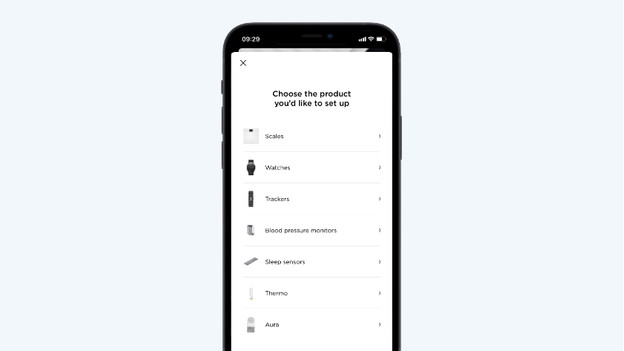
- When you're logged in to the Health Mate app, you start on the 'Home' page.
- Go to 'Devices' at the bottom of the page and click 'Set up a device'.
- Select 'Scales' and choose the scale you have.
- Click 'Set up'.
- Make sure the app is open and that you're next to the scale when you connect it.
- Press and hold the button on the bottom of the scale for 3 seconds. When the scale turns on, click 'Next'.
- When the app says that it has detected the scale, click 'Next',.
- A pop-up will appear on the screen. Click 'Connect'. The scale is now connected to the app.
Step 3: automatically synchronize the scale
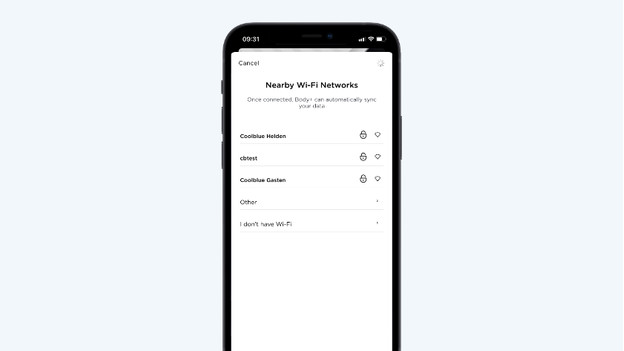
- You can transfer the reading on the scale to the Withings Health Mate app via a WiFi connection.
- Once the scale is connected to the app, you'll see the option to select a WiFI network nearby. Click on your WiFi network or choose 'I don't have WiFi' if you want to skip this step.
Step 4: personalize the scale
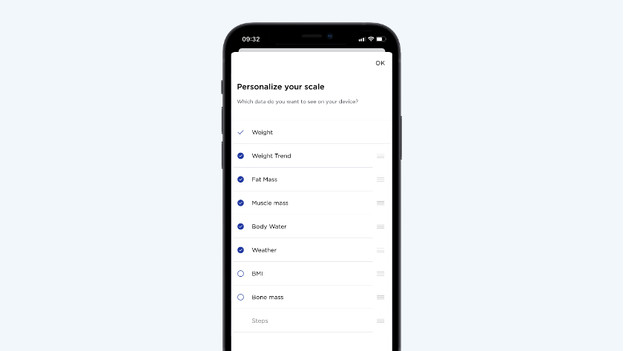
- You'll see a list with different reading options with the scale. Select everything that's relevant to you and click 'OK'.
- Click 'Next'. You now have the option to set a target weight if you want to work towards a specific goal.
- On the next page, set how fast you want to reach this goal. You can always adjust the goal later.
- Click 'Next'. The scale is now fully connected and ready for use.

Article by:
Andrea
Personal Scale Expert.

