
How do you place a processor cooler on your processor?
What do you need?

- Tools to open the computer case.
- An antistatic wrist strap
- A desktop computer
- A processor cool which is suitable for your CPU
- Thermal paste
- Thermal paste remover (optional)
- A cup of coffee
1. The basics

Turn off your computer completely and don't put it on standby. Next, remove all cables, starting with the power cable. Are all cables disconnected from your PC? Press the power button once more so that all the power remaining in the circuit also disappears.
2. Don't damage your components

If you replace a computer component, it's important you're not statically charged. Even the smallest electrostatic shock damages other components in your PC. That's why it's useful to wear an antistatic wrist strap. Don't you have a wrist strap? Discharge yourself by regularly touching the radiator.
3. Open the computer case

Place the computer case on a table with the right side down. If necessary, use a cotton towel to protect the side and make the surface a bit stiffer. Turn the back of the computer case towards you. You can see 2 or 3 large screws there. Remove them and slide the side of your PC backwards. You'll now see the motherboard and the components of your PC.
4. Locate the processor cooler
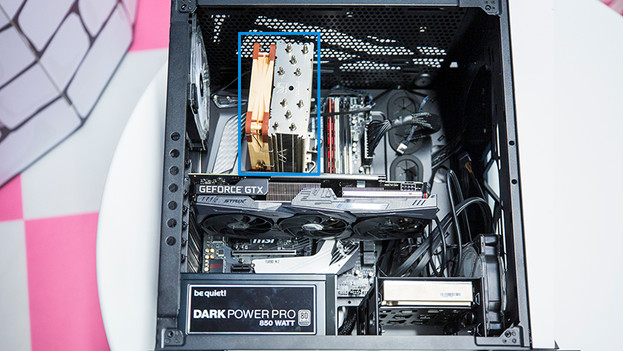
You can generally find the processor with cooler in the center of the upper part of your motherboard. You can recognize it by the fan mounted on it. This is where we get started.
5. Remove the current processor cooler and CPU

Before placing a new processor cooler, you of course need to take out the old one first. A basic cooler is clicked on the processor or screwed on with a frame. You can easily remove this, especially if you can loosen the CPU first. You can do this by lifting the lever next to the 'socket' that the processor is installed on. This way, you can carefully lift up the processor and take it off. If necessary, check the manual of your processor or cooler to figure out how it's all mounted.
6. Apply thermal paste
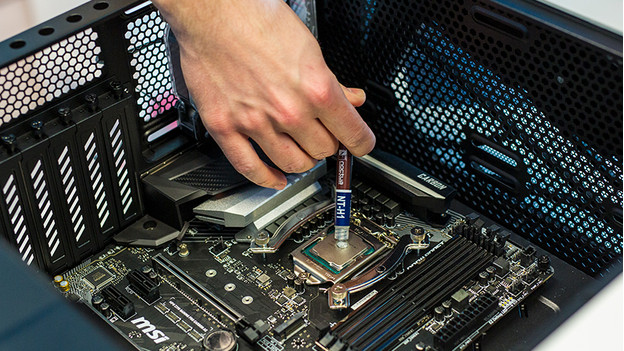
The processor cooler ensures your CPU doesn't get too hot. This way, it can keep doing its job even under heavy load. For a good heat transmission from the processor to the cooler, you need to use thermal paste. It's possible there is still some old thermal paste left on your processor. You can easily remove this with a thermal paste remover. Afterwards, apply the new thermal paste. Don't use more than a drop the size of a pea. Spread the thermal paste evenly with the included spatula.
7. Place the processor cooler
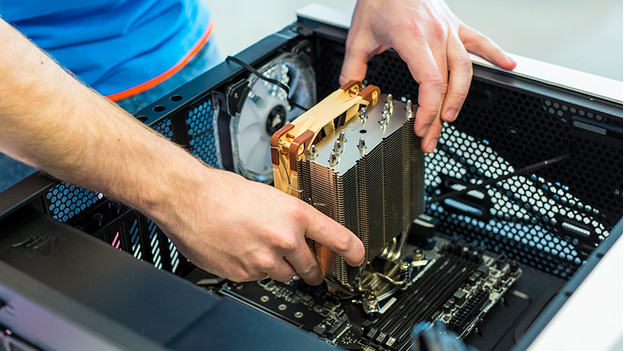
Placing a cooler isn't that hard, but there's no general explanation. So check the manual of your cooler. It'll explain whether you should simply click the cooler on your processor, or if mounting it requires more than that. It's also important to check which way the cooler fits your case best. Take air flow into account with placement. If the computer fans are at the front and rear, then there's no point in blowing hot air from the CPU to the side.
8. Use

Once you've placed the cooler, slide the sides back on the computer case. Then boot up the computer again. If the processor cooler has lighting, you'll instantly see if it goes on. If it doesn't have lighting, you'll have to check whether the fan switches on. If it does, the job is done and you can start putting a heavy load on your processor without it getting too hot.


