
How do you link the VitaDock app to your Medisana scale?
Connecting the VitaDock app to your Medisana scale

Step 1: install the VitaDock+ app.
Step 2: prepare the app for the connection.
Step 3: set up a profile on the scale.
Step 4: synchronization.
Step 1: download the app
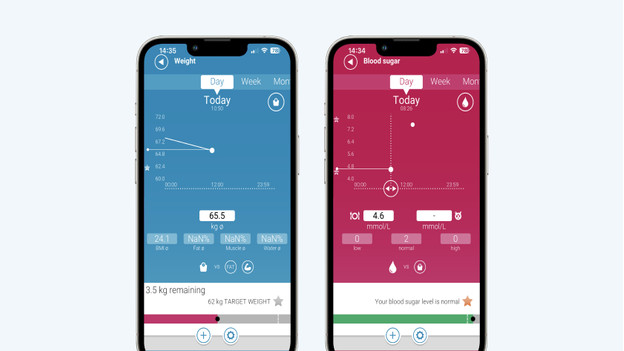
Download the VitaDock+ app in the Google Play Store and Apple App Store to get the most out of your scale. You can create an account in 2 ways. With Facebook or using an email address. In order to ensure the app works properly, you have to turn on Bluetooth on your smartphone. This is necessary to establish a connection between 2 devices. You also have to grant all the permissions the app asks for. Do you have an Android phone? For Android 6 and later, it's important to also turn on the GPS.
Step 2: prepare the app for a connection
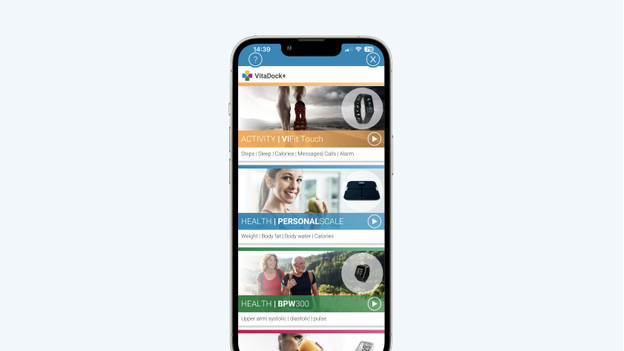
On the app, press the Bluetooth icon and choose the option "Health - personal scale" in the menu. Choose "Set device" and indicate your target weight. After you pressed OK on the scale, the app will tell you that you have to create a profile on the scale before the first synchronization. Keep the app open on this page.
Step 3: set up a profile on the scale

In order to track your data, you'll need to create a profile on the scale. That way, your data won't be linked to other people who also use the scale. You also need a profile to make the body analysis. Without a profile, the scale will only measure your weight. By pressing "set" on the scale, you start the setup of your own profile.
- First, you select one of the 8 user profiles. Use the arrow buttons to do so. In the top left corner of the display, you'll see the letter P (for Profile) and a number behind it. That's the profile you selected.
- Choose the man or the woman in order to indicate your gender. There's also an athlete version for people who exercise more than 5 days a week. You can recognize it from the running figure.
- Enter your height in centimeters. If the scale isn't set to centimeters, press the button on the bottom until it says cm.
- Enter your age.
- Get on the scale for the reading. Keep your phone nearby.
Step 4: synchronization

Continue standing after you've read your weight. The body analysis won't start until after. After your scale has showed you your fluid, muscle, and bone mass, the scale's Bluetooth function will activate. Press OK in the app to start synchronization.
Next times
When a proper connection has been established, the data will appear in the app. You only need to link your account 1 time. The next time you get on the scale, the data will be automatically sent to the app if it's open and Bluetooth is on.


