
How do you order a frame for your Samsung The Frame TV?
Get started with ordering a frame

With the following steps, you can easily order your own bezel at Samsung. Check if your The Frame TV is part of the promotion for a free bezel. Is your TV participating? Go through the steps 2 to 4. Doesn't your purchase participate in the promotion? Go through the steps 5 to 7.
Step 1: check if your purchase is part of a promotion
Your purchase is part of the Samsung promotion
Step 2: log in to the Samsung website
Step 3: enter your information
Step 4: register your product for the free bezel
**Your purchase isn't part of the Samsung promotion
Step 5: go to the Samsung accessory webshop
Step 6: find the right bezel
Step 7: place the order
Step 1: check if your purchase is part of a promotion

Samsung regularly offers a free frame when you purchase a Samsung The Frame television. This way, you can complete your Samsung The Free at no charge. If there's such a promotion, we'll notify you on our website. Is your purchase of a The Frame TV part of a promotion? You don't have to order a frame separately, but you need to register your purchase with Samsung and upload a few documents. You can read how you do this in our promotional Terms and Conditions, or on the Samsung website.
Step 2: log in to the Samsung website
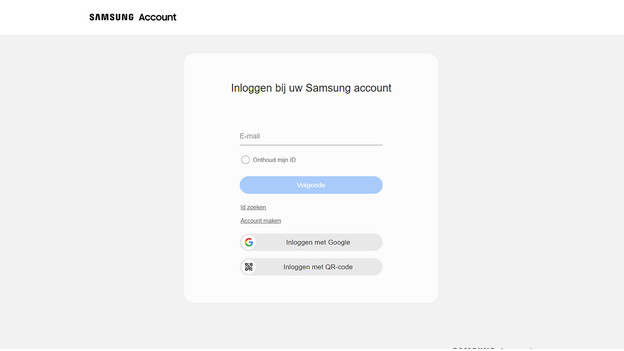
If you click the 'Register' button on the promotion page, you'll be directed to a screen where you can log in with your Samsung account. Enter your login information here. Don't have a Samsung account yet? Click 'Create account' and follow the steps on the Samsung website to create an account.
Step 3: enter your information
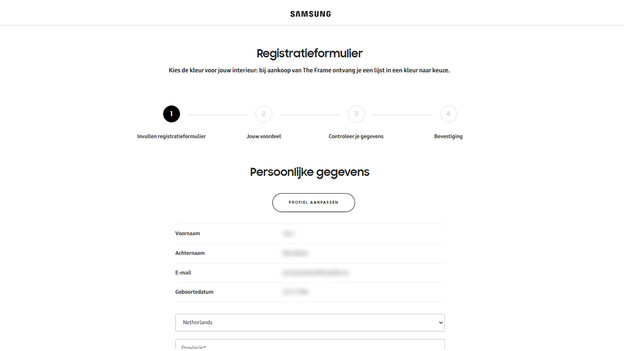
You're now logged in to the Samsung website and will see the registration form for the free bezel promotion. Enter your personal information, like your address. That way, Samsung will know where to send the new bezel to.
Step 4: register your product for the free bezel
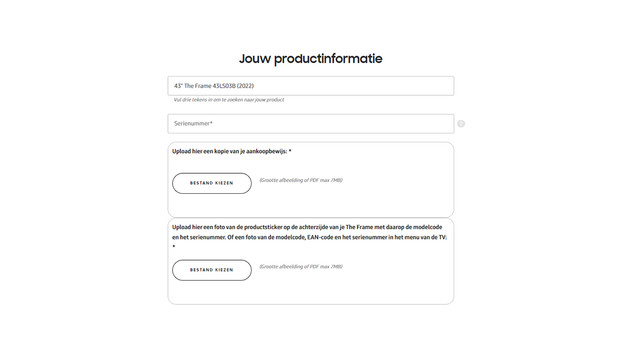
Select the The Frame TV that you've purchased. The option to upload documents now appears. That way, Samsung knows for sure you bought the product within the right time period. Upload the following documents:
-
A copy of the receipt
-
A photo of the product sticker on the back of your TV that displays the model code, EAN code, and the serial number.
If you've already mounted your TV to the wall, you can also take a photo of the serial number in the menu of your TV instead of from the product sticker. With the following steps, you can find the serial number of your TV:
- Press the menu button of the remote.
- Go to Support.
- Choose Contact Samsung.
- You'll now see the model code.
When you submit a valid registration, Samsung will contact you. After this, Samsung aims to send the bezel to your address within 6 weeks.
Go through the following steps if you don't qualify for the promotion
Didn't you purchase your product within the promotional period for a free bezel? Or do you already have a bezel and do you want a second color? You can order the bezel for your The Frame via the Samsung accessory store. Go through the following steps.
Step 5: go to the accessory webshop by Samsung
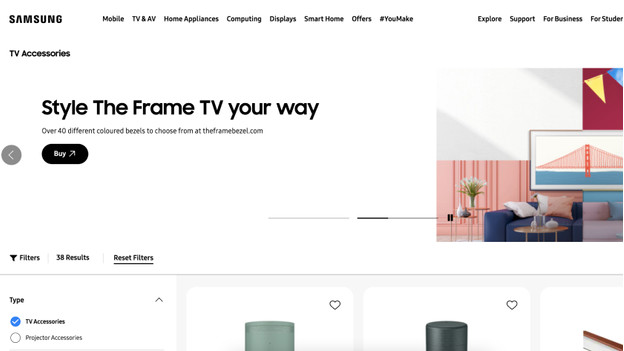
Can't claim a free frame for your The Frame TV? You'll have to order one yourself. You can do so in the Samsung accessory webshop. This is where your can also find wall mounts, TV stands, and cables.
Step 6: find the right bezel
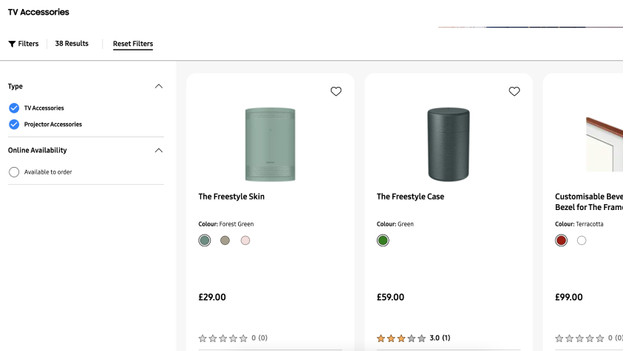
In the Samsung webshop, you can find multiple types of frames for The Frame televisions. That's why it's a good idea to check which type of frame fits your television. You need to check the inch size and the introduction year of your TV. A frame for a Samsung The Frame from 2019 is different form a frame for a TV from 2020.
Step 7: place the order
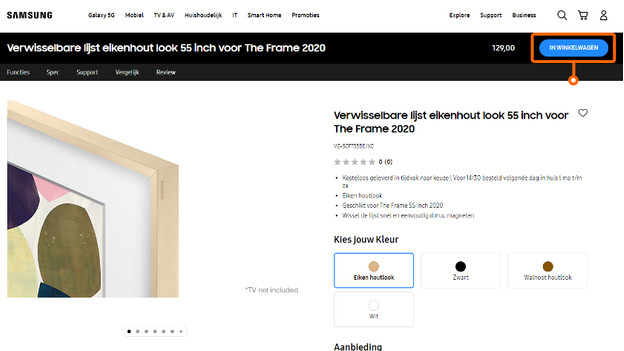
Have you found the fight frame for your The Frame TV? Choose a color you like and press 'Add to cart.' Then, click on 'Checkout', fill in your data and go through the steps to place and confirm your order. Samsung tries to deliver your frame the day after your order. Do you have the frame? You can easily click it into your Samsung The Frame and enjoy your stylish television.


