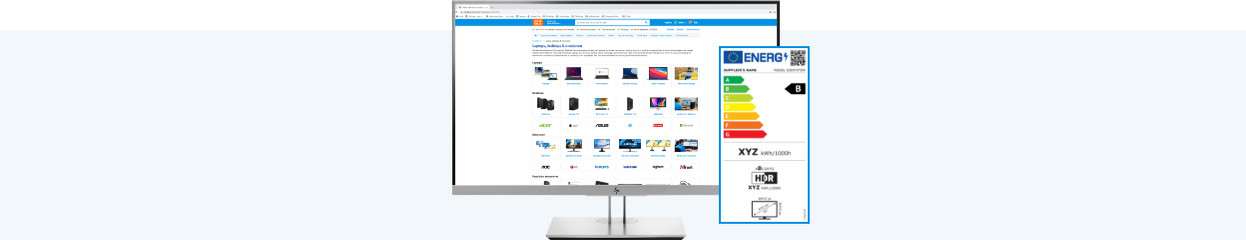
How much energy does your monitor consume?
Energy labels
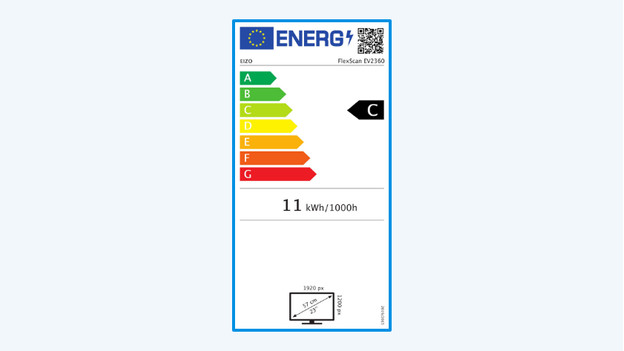
The energy label indicates how energy-efficient a monitor is. These labels are assigned based on how much energy the monitor actively consumes. This is based on a consumption of 4 hours per day over 365 days. We've listed the labels and how energy-efficient they are below.
- Monitors with A label: very energy-efficient
- Monitors with B and C label: energy-efficient
- Monitors with D label: average
- Monitors with E, F, and G label: less energy-efficient than average
Differences per energy label
In the table below, we'll explain the difference per energy label with 3 numbers. The average consumption per 1000 hours, the average annual energy costs, and the average yearly consumption, which is based on 4 hours per day for 365 days. We calculated this based on the average power rate, which is currently € 0,625.
Note: these numbers are related to our assortment.
Differences per energy label in a table
| Average number of kilowatts per 1000 hours | Average annual energy consumption (kWh) | Average energy costs per year | |
|---|---|---|---|
| B | 8kWh/1000h | 11.7kWh | € 7.24 |
| C | 12.8kWh/1000h | 18.6kWh | € 11.63 |
| D | 14.4kWh/1000h | 21.0kWh | €13.13 |
| E | 16.5kWh/1000h | 24kWh | € 15 |
| F | 21.1kWh/1000h | 30.8kWh | €19.25 |
| G | 40.7kWh/1000h | 59.4kWh | €37.13 |
How does the energy label work?
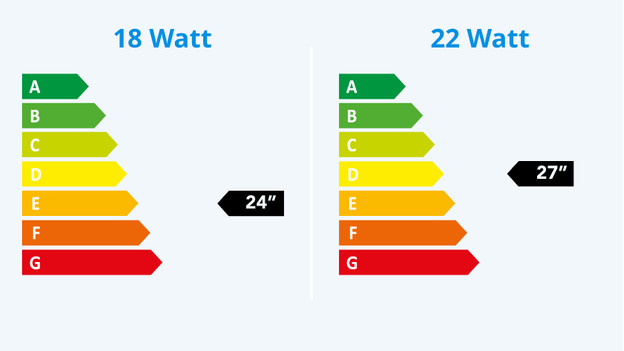
The label that the monitor receives depends on a couple of factors. The power consumption and screen size are the most important ones. For example, the requirements for a 24-inch monitor are a lot stricter than for a 27-inch monitor. All properties that have an effect are:
- Screen size
- Number of kilowatts per hour
- Active power, expressed in watts
- HDR support, with separate part on the label
You can find all the information on a specific monitor on the product page. That way, you'll know exactly how much energy this monitor consumes.
Which specifications determine the power consumption?
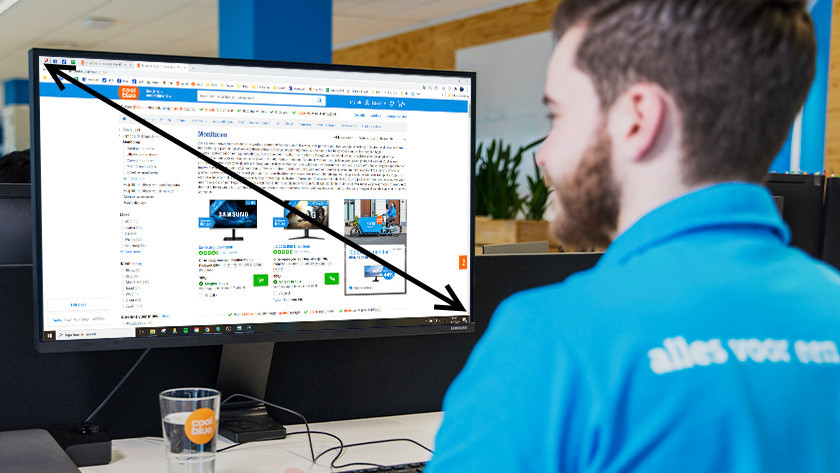
Resolution and screen size
The resolution and screen size of a monitor greatly affect the power consumption. The larger the screen, the more power is needed to fill the screen. The same applies to the resolution of a monitor. The sharper the images, the more power is needed to display them. A 27-inch monitor with a 19kWh/1000h consumption is more energy-efficient than a 24-inch monitor with a 19kWh/1000h consumption.

Brightness
A bright screen consumes more power than a dimmed screen. This is also reflected in the brightness of a monitor. A monitor with a 400-nit brightness consumes more power than one with a 250-nit brightness. Keep in mind that monitors with a high brightness are more visible in bright and dark rooms. In addition, the peak brightness also affects the power consumption. The brighter the screen in that moment, the more power it consumes.
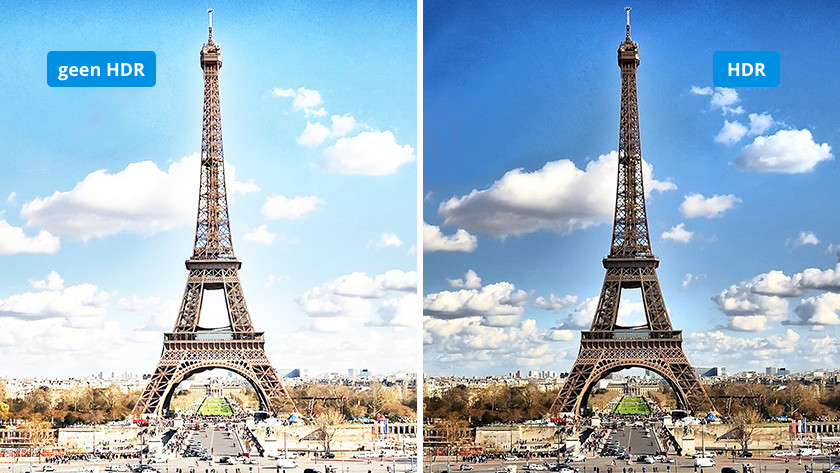
HDR support
HDR monitors display a wider color gamut and contrast ratio, which ensures lifelike images. The downside is that this also results in a higher power consumption. The consumption of these monitors is sometimes up to 2 times higher than that of monitors without HDR support. You'll only notice this if you turn on HDR support. There's a separate calculation on the energy label if a monitor has HDR support. A monitor without HDR has an E energy label, but it has a G energy label when you turn on HDR.
How do you recognize an energy-efficient monitor?

EPEAT
The EPEAT quality mark is for monitors that meet a few criteria, based on the use of harmful substances, energy-efficiency, and more. EPEAT has 3 different quality marks, which we've listed below.
- EPEAT Bronze is for monitor that meet the required criteria.
- EPEAT Silver is for monitor that meet the required criteria, including 50% of the optional targets.
- EPEAT Gold is for monitors that meet the required criteria, including 75% of the targets.

EnergyStar
The Energy Star label is a quality mark that judges monitors based on their energy-efficiency. The more efficient the use of power, the better the Energy Star quality mark. This can be a low power consumption for a large screen without the visibility decreasing.
Energy-saving functions on your monitor

These days, monitors have extra functions that reduce their consumption. For example, the special sensors that adjust the brightness of the screen to the ambient light. That way, your screen uses less power in the dark or in rooms that aren't as brightly lit. One example is the LightSensor, which certain Philips monitors have. These screens get the Coolblue's Green Choice label.
What can you do to save energy?
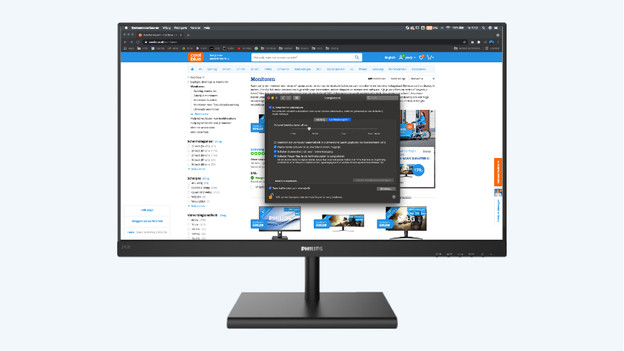
In addition to the technologies, there are also steps you can take yourself to reduce the consumption:
- Turn off the monitor completely and don't leave it on standby or sleep mode.
- Go to the 'Power and Sleep' tap in 'Settings' and set up when the monitor switches to standby during your working day. Did you know moving screensavers require even more energy?
- Purchase a separate switch for your computer and monitor. You can turn them off when you're not working. In the weekend, for example. That way, you prevent standby consumption.


