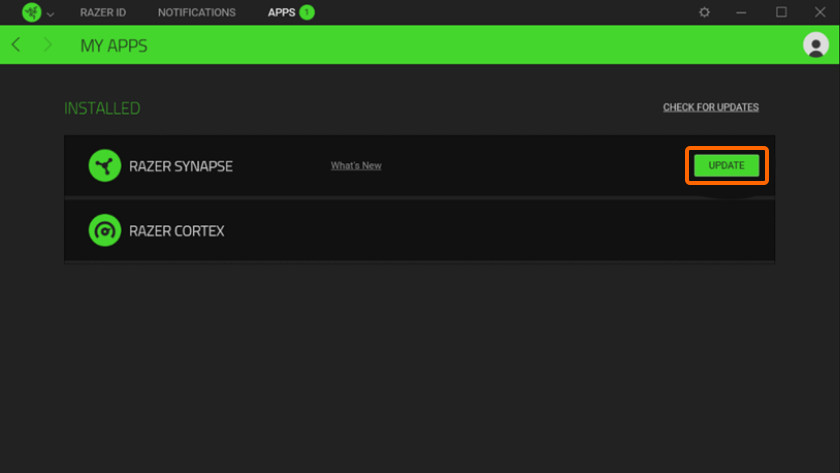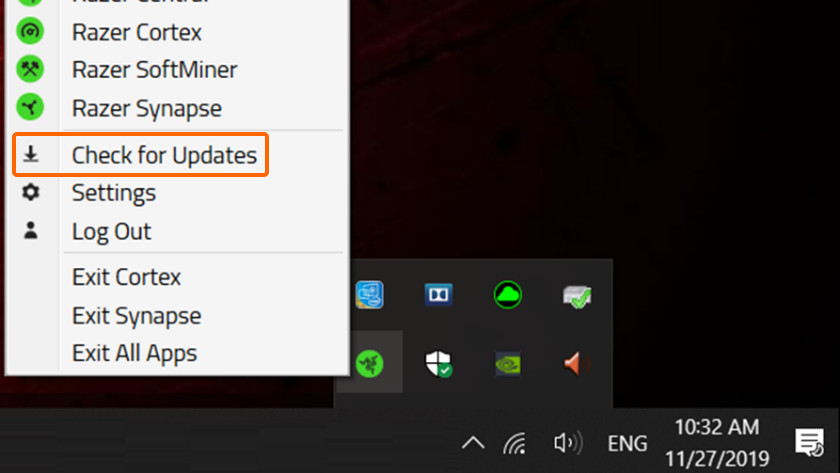How do you solve installation problems with your Razer headset?
Solve set up problems with your Razer headset

Make sure the Razer Synapse gaming software is up to date. Go through the 2 steps on this page to solve the set up problems with your headset.
Step 1. Install Razer Synapse
Step 2. Update the software
Step 1: install Razer Synapse
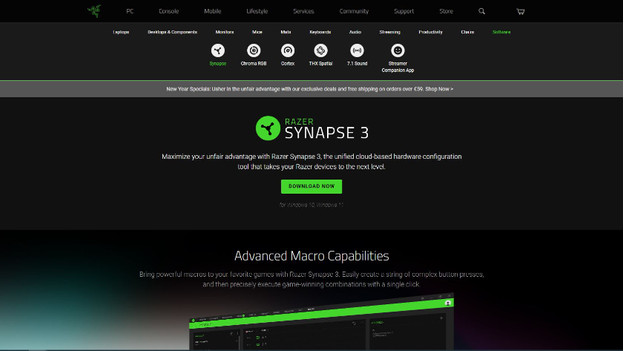
Download the Razer Synapse gaming software first. Go to the link below and click 'Download now' to download Razer Synapse 3. Go through the Synapse installation process. Reboot the PC once you've installed Razer Synapse.
Step 2: update the software
Open Razer Synapse. Check and install the latest update. You can do this as follows:
- Click the up arrow, at the bottom right of the taskbar.
- Right-click the Razer Synapse logo.
- Click the button to check for updates.
- If a new update is available, click 'Update'.
Connect your Razer headset, which is has now been set up correctly.