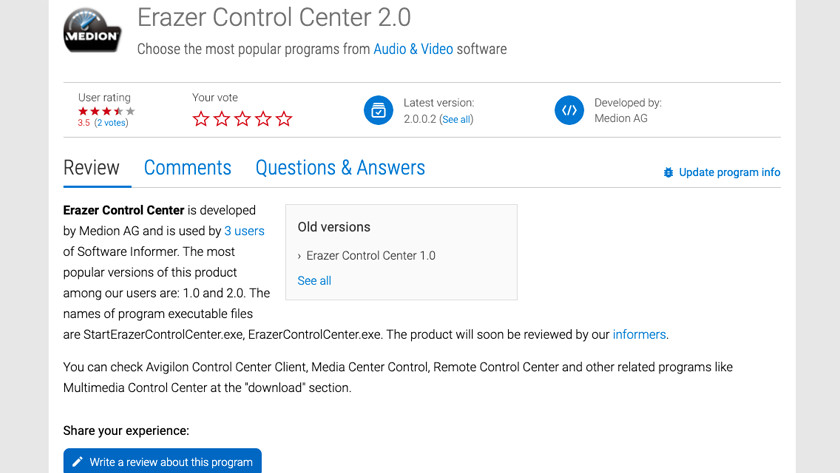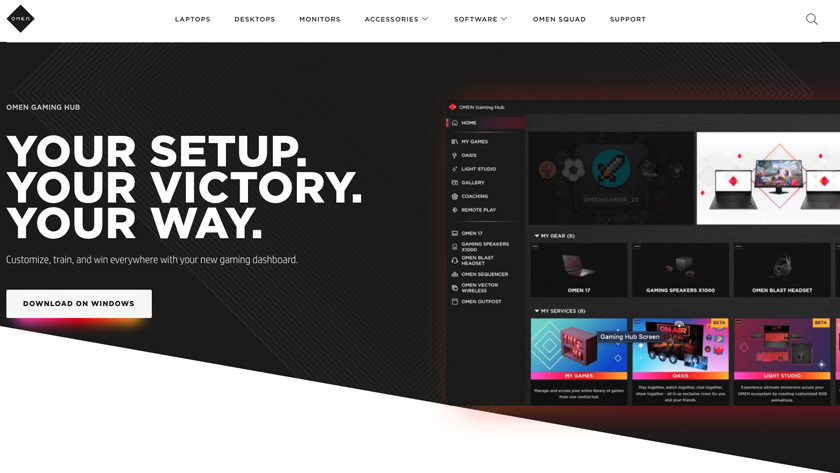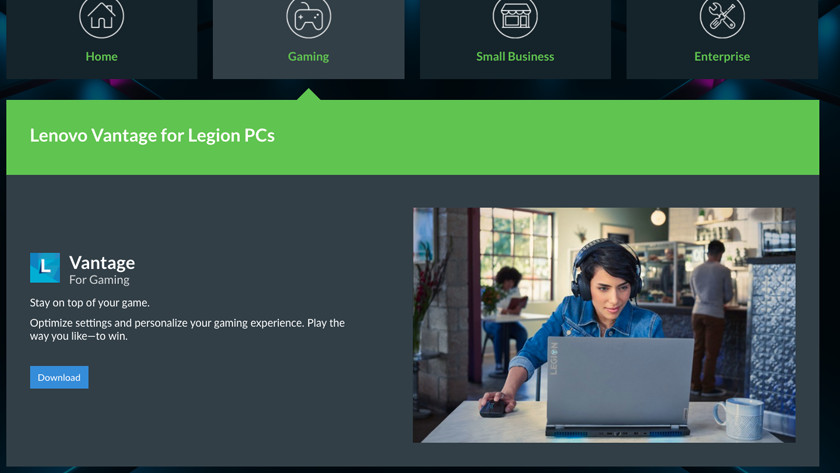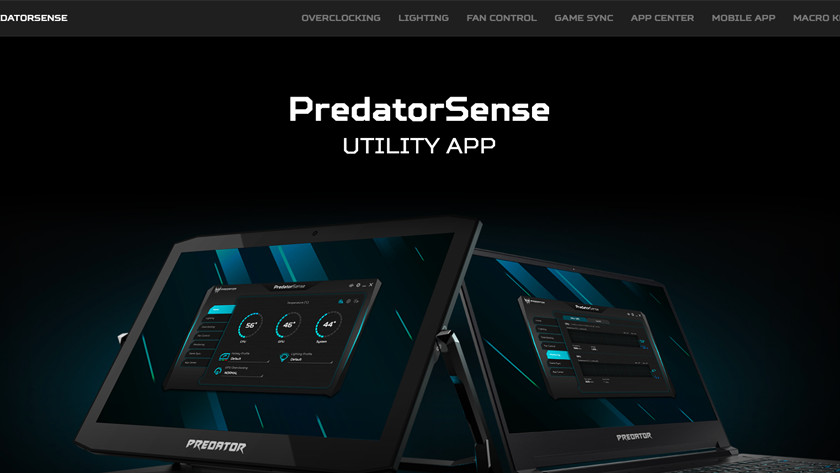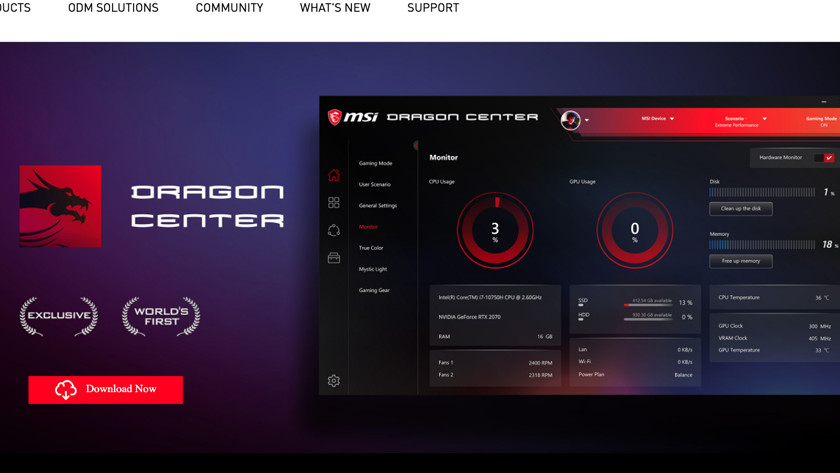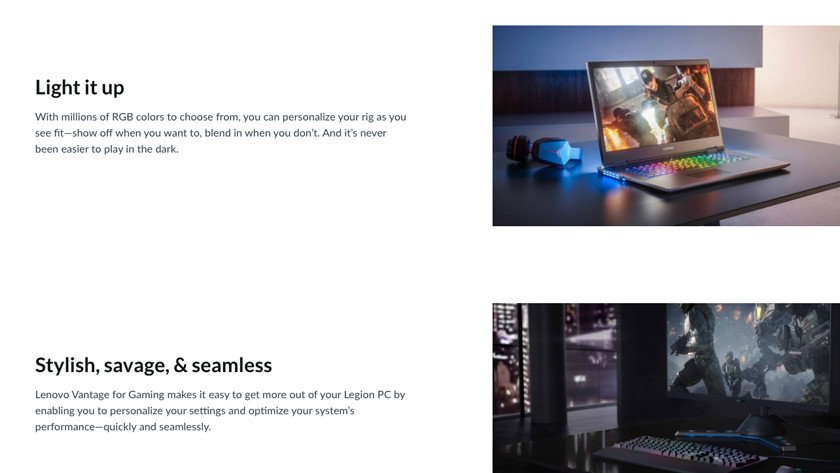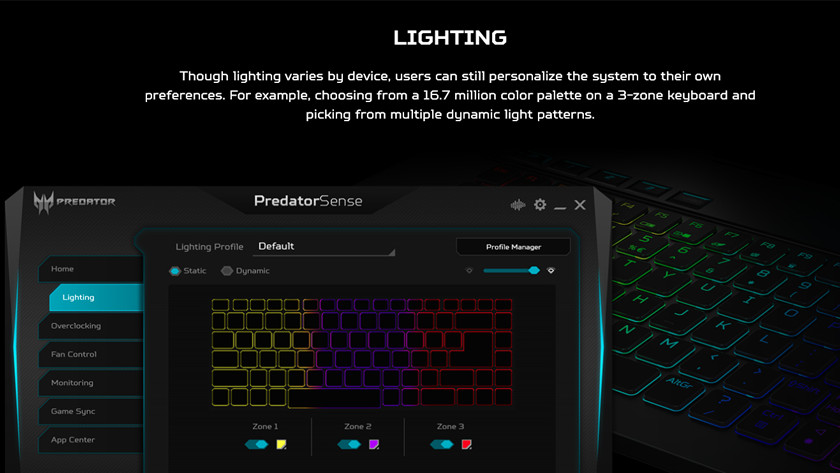How do you install the included PC software?
Install software in 3 steps

To manage the hardware of your desktop, you have to install the software from the manufacturer:
- Step 1. Go to the website of the manufacturer
- Step 2. Download the software
- Step 3. Install the software
Step 1: go to the website of the manufacturer
-
Acer PredatorSense
-
MSI Dragon Center
Go to the website of the manufacturer of your desktop to download the software. You can find it on the Support page. When you enter the serial number of your desktop, you can easily find all available software for your desktop. Are you looking for a specific application to manage your RGB lighting, for example? Download the Control Center that your manufacturer offers: HP: OMEN Gaming Hub Lenovo: Lenovo Vantage Acer: PredatorSense MSI: Dragon Center Medion: Erazer Control Center
Step 2: download the software
-
Acer PredatorSense
-
MSI Dragon Center
Choose the software you want and download the installation files from the website of the manufacturer. Some manufacturers offer a function that scans your system. That way, you know right away which software you need to download.
Step 3: install the software

Open the installation file and go through the steps to install the software. Do you have several files? Do this for all of the software. Restart your desktop once you've installed all of the software.