How do you connect an LG soundbar to an LG television?
Connect an LG soundbar to an LG television step by step

Follow these 6 steps and enjoy your new sound experience as soon as possible. For the following steps, you need a television, a soundbar, an HDMI cable, and a remote.
-
Plug in the soundbar.
-
Connect the HDMI cable to your soundbar.
-
Connect the HDMI cable to your television.
-
Click 'Yes' in the notification.
-
Go to sound settings.
-
Select HDMI (ARC).
Step 1: plug in the soundbar

Put the television in the desired spot. Plug in the television with the power cable. After that, plug in the soundbar with a power cable. Connect it to the red input on the back of your soundbar.
Step 2: connect the HDMI cable to the soundbar
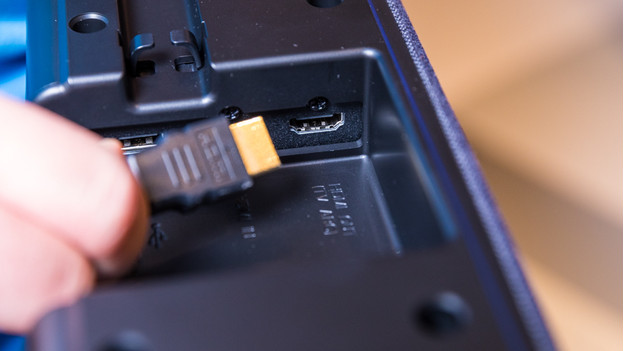
Connect one of the ends of the HDMI cable too one of the HDMI inputs on the back of the soundbar.
Step 3: connect the HDMI cable to your television

Connect the other end of the HDMI cable to the back of your television. You can recognize the right HDMI input on your television by the 'ARC' indication next to the HDMI input.
Now, connect the other end of the HDMI cable to your television. You can find the right HDMI input on the back of your television. There's an 'ARC' indication next to the HDMI input.
Step 4: select 'Yes' in the notification

Turn on your television with the remote. When the soundbar connects to the television with an HDMI cable, you'll see a notification on the screen. With the remote, select 'Yes'.
After that, you should test the sound by watching a program or streaming content to your television. Does the sound work? You've connected your soundbar properly.
Don't hear any sound? Go through the following steps.
Step 5: go to the sound settings

Click on the gearwheel icon to go to 'Settings. Then, click on the button with the sound icon.
Step 6: select HDMI (ARC)

Select the option 'Sound output' in the sound menu. After that, choose the option 'HDMI (ARC) device'. Your soundbar is now connected.


