
How do you choose a television for the latest game consoles?
Choose a TV for the latest consoles

When you're looking for a television that suits the latest gaming consoles like the PlayStation 5 and the Xbox Series X, there are a few specifications to keep in mind:
- Input lag
- Refresh rate
- Resolution
- Color depth (8-bit or 10-bit)
- HDMI version
A low input lag

The input lag of a television indicates how long it takes to send a signal from your gaming console to your television screen. When you like to play fast games, it's important that the input lag of your TV is low. It's a bummer if you press a button on your controller and you see the effects on the screen later than your opponent.
Do you want to game on a 4K TV with 100Hz? We advice to choose a TV with an input lag below 10ms. This way, you can get the most out of your gaming experience, especially when you play games that need fast reflexes, like Call of Duty.
100Hz refresh rate

When you buy a gaming TV, you have to keep the refresh rate in mind. This can be 50 or 100Hz, and it indicates how often the images refreshes per second. This used to not be very important, but the new PlayStation 5 and Xbox Series X support 100Hz refresh rates. this means some games look more smooth, because you see 100 images per second, instead of 50. This way, you won't miss a moment of the fast movements and exciting moments in the game. To make optimal use of your latest console, we recommend a TV with a 100Hz refresh rate.
4K or 8K resolution

The resolution of a television determines how much detail you can see. The latest gaming consoles support the 4K resolution. That's why we recommend a TV with at least this resolution. Do you want to be ready for the future of gaming? You can also choose an 8K television. The PlayStation 5 and Xbox Series X are already prepared for 8K gaming. There are few games that offer this, but with an 8K television, you can be sure you see razor-sharp details.
Color depth (8-bit or 10-bit)
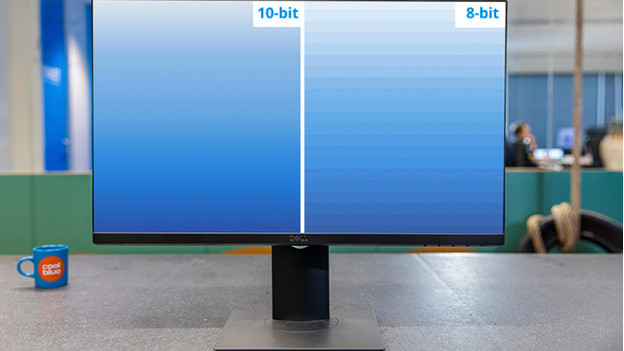
The color depth of a television determines how many colors your television can display. An 8-bit television can show 17 million colors, and a 10-bit television can show 1 billion colors. This way, you see nice color gradients while you game, as the picture on the side shows. This way, you can play the game like the maker intended. Thanks to the large color gamut, you can also see the shadows in dark games getter. This can be a direct advantage over your opponents.
HDMI version 2.0 or 2.1

It's also important that your television has the right HDMI connectors. When you make use of all the options of your PlayStation 5 or Xbox Series X, we recommend a television with HDMI 2.1 connectors. With an HDMI 2.1 connector and cable, you can use useful functions like VRR. This function makes sure the refresh rate of your console and TV are synchronized, so you don't see screen tears.


