
How do you reset a Honor smartphone?
Soft reset
A soft reset is often the solution for smaller problems. A reset like this helps when your smartphone is frozen or your keyboard doesn't respond anymore, for example. Nothing will be deleted during a soft reset.
- Press and hold the standby button for 4 seconds. You can find this button on the right side of your Honor smartphone.
- Choose Restart.
Before you start: create a backup
When you reset your Honor device, you'll remove all your personal information and files. It's a pity if you lose all your photos, videos, and contacts. That's why it's good to make a backup before you reset your device. Store your information in the cloud or on a memory card, for example.
All steps on the screen
Prefer watching over reading? We've listed all the steps in this short video.
Step 1: make sure the device is charged
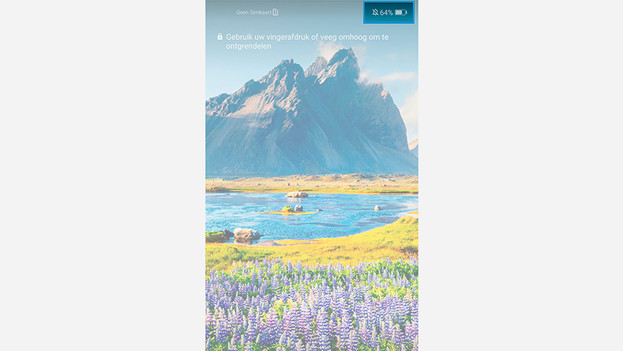
Resetting your device takes a lot of power. You don't want to run the risk that your phone shuts down during the reset. That's why you should make sure your phone is at least 60% charged. You can also choose to leave your phone in the charger during the reset.
Step 2: choose settings
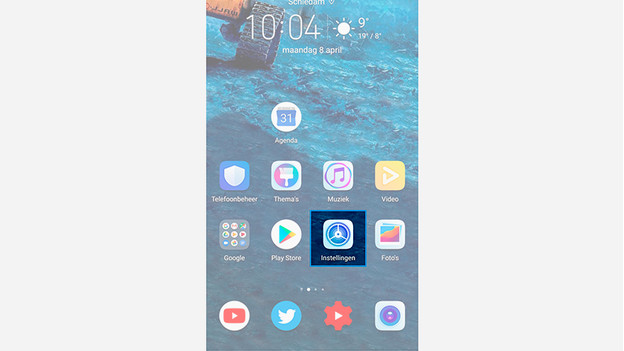
Go to 'Settings' by tapping the gearwheel icon.
Step 3: choose system
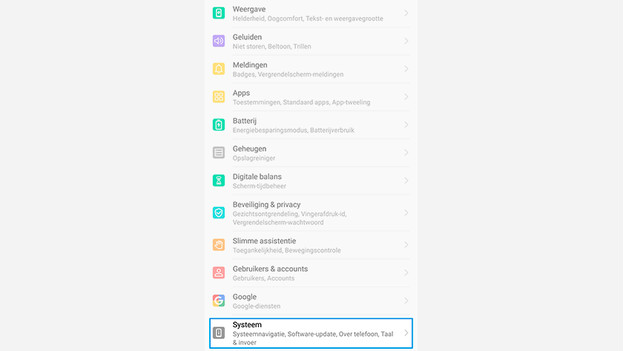
Scroll down and tap 'System'.
Step 4: select reset
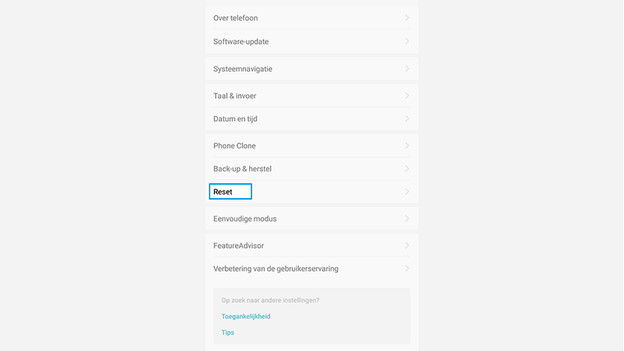
Choose 'Reset'
Step 5: reset phone
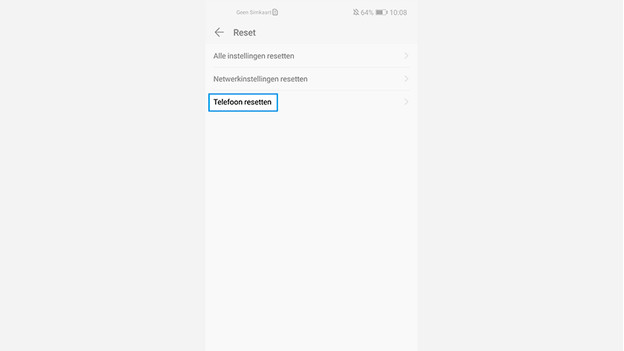
Tap 'Reset phone'.
Step 6: reset and confirm
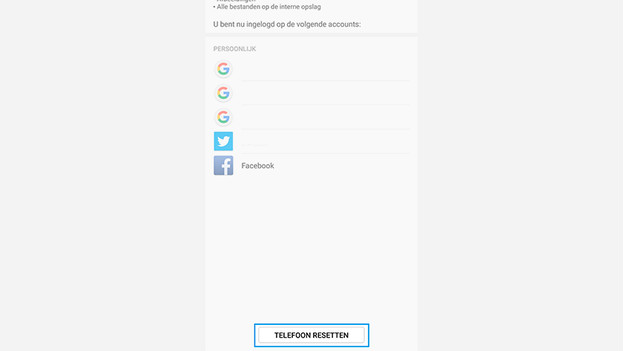
Tap 'Reset phone' at the bottom of the bar. Enter your password to confirm you want to reset your phone. The reset will start right away.




