
How do you get the best DAB reception on the Denver DAB-18 radio?
Manual selection radio stations
If you initially choose automatic DAB selection, you now have to go through manually setting up the DAB radio stations. You can do this 2 ways. Method 1 is to select a DAB station to listen to. Method 2 is to select and save a radio station to listen to now and later on if you want.
Manually select a DAB radio station

You select a DAB station as follows:
- Press the DAB button to select the DAB radio mode.
- Press and hold the TUNE/SELECT button until you see the Manual Tune icon on the display.
- Rotate the TUNE/SELECT button to find your radio station. It can take a couple of minutes before the radio switches to a new station.
Manually select and save DAB radio stations
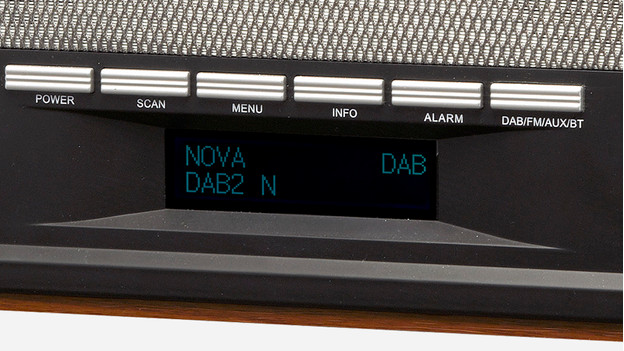
You select and save a DAB radio station as follows:
- Press the PRESET button to receive the right station. You'll now see PRESET EMPTY + the name of your station on the screen.
- Rotate the TUNE/SELECT button to find the station you want to listen to and save.
- Did you find the station? Press the TUNE/SELECT button to select and save your radio station.
- Repeat the steps below for all of the stations you want to save.
Did these tips not work?
Did these tips not help you find the right radio station on the Denver DAB-18 radio? That might mean your DAB reception isn't optimal. You can easily improve the DAB reception with a few tips.


