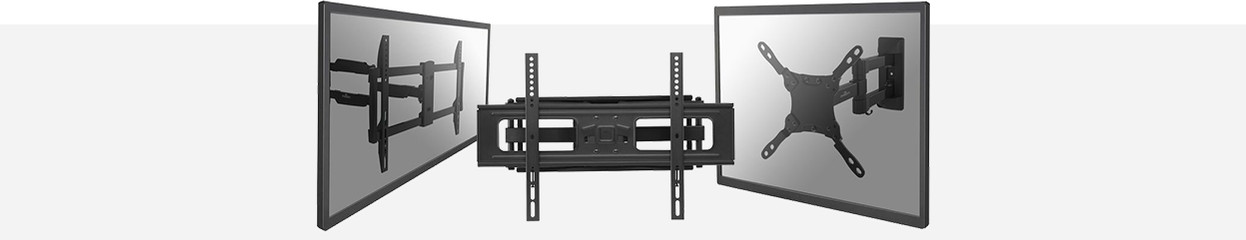
Mount your TV and wall mount in 4 steps
Collect the materials you need

Take everything out of the box of your wall mount. You'll probably have some installation materials left when you're done. That's because you usually get materials for various TV sizes. Do you have a large TV that you can't lift by yourself? Make sure there's someone in the room with you to help you.
These items aren't included in the box, but you do need them:
- Crosshead screwdriver
- Flat screwdriver
- Hammer
- Wrenches
- Drill or impact drill
- Vacuum
- Stone or wood drill in the same size as the wall mount plugs
- Leveler (if not included with wall mount
- Pencil
- Measuring tape
- Wall scanner (optional)
Step 1: attach the frame of the wall mount to the TV
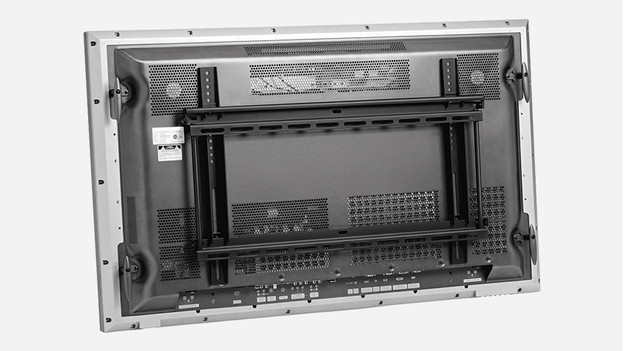
Place the TV on a soft and stable surface with the screen facing down. Use a cloth or mat if you're placing the TV on the floor or on a table. Look for the right bolts in the wall mount's packaging and attach the strips or mounting interface to your television. Make sure that the strips or mounting interface doesn't stick out above, beneath, or on the sides from the TV.
Step 2: mark where you want to mount the TV
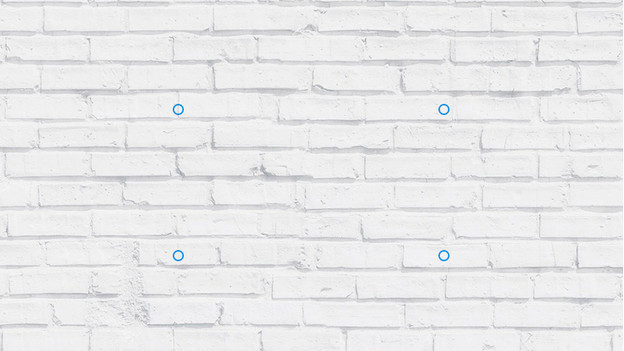
Mark the drilling holes on the wall. For the the ideal height, mount the TV on a height at which your eyes are level with the top third part of the screen. Because the TV is bigger than the mount, it might hang a little bit lower or higher than what you had in mind. A simple way to determine the exact height is to place the mount on the TV without attaching it. Afterward, you can measure the distance between the screw holes and the bottom of the TV. Mark this distance beneath the screw holes of the wall and you'll know exactly how your TV will be positioned on the wall.
Step 3: attach the mounting system to the wall
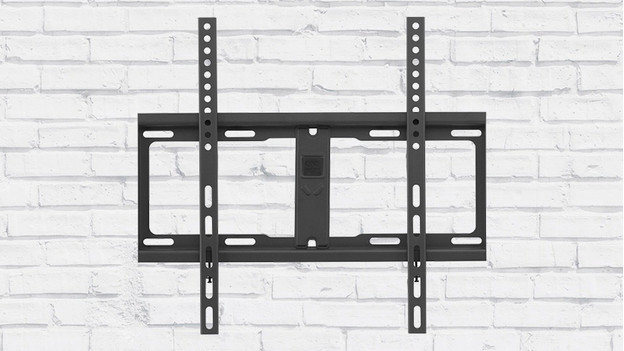
With the included screws and a screwdriver, you can attach the wall mount to the wall. With some systems you have space to move the wall mount slightly. This allows you to mount it perfectly, even if you didn't drill the holes properly. Use your spirit level to make sure the mount is level.
Note: are you going to mount a Vogel's television mount to the wall? It's possible that the included screws are longer than the included plugs. That's not a problem, because this ensures that the plug is placed in the wall more tightly. And your television is mounted to the wall more securely as a result. Make sure you drill a hole that's as deep as the length of the screw. If you don't drill deep enough, the screw could break.
Step 4: mount the TV to the system with the frame

Pick up the television and bring it to the wall. Depending on the mounting system, you can attach the TV to the wall mount.
-
Do you have a wall mount with strips? Place the television, including strips, in the wall mount. Some systems will make a 'click' sound once you've mounted the television.
-
You can mount a swivel arm wall mount by attaching your television to the arm via the mounting interface.
-
Do you own a wall mount that requires you tighten the bolts after installation? Place the spirit level on top of the TV, straighten the screen and tighten the bolts.
Installation and mounting service

If you buy a television with a wall mount at Coolblue, you can select the installation and mounting service. Our trained delivery drivers are happy to mount the television for you. Click the button below for more information about the service.


